
Adding a cart drawer to your Shopify ecommerce store is a great way to increase sales and provide customers with a convenient shopping experience.
A cart drawer provides customers with all the information they need about their order in one place, including price, product availability, shipping options, payment methods and more.
Additionally, it is a great opportunity to show upsells and add-ons in order to increase the average amount a customer spends on your site. This can be done in a variety of ways, from showing related products, providing discounts on bundled items, to even offering shipping protection.
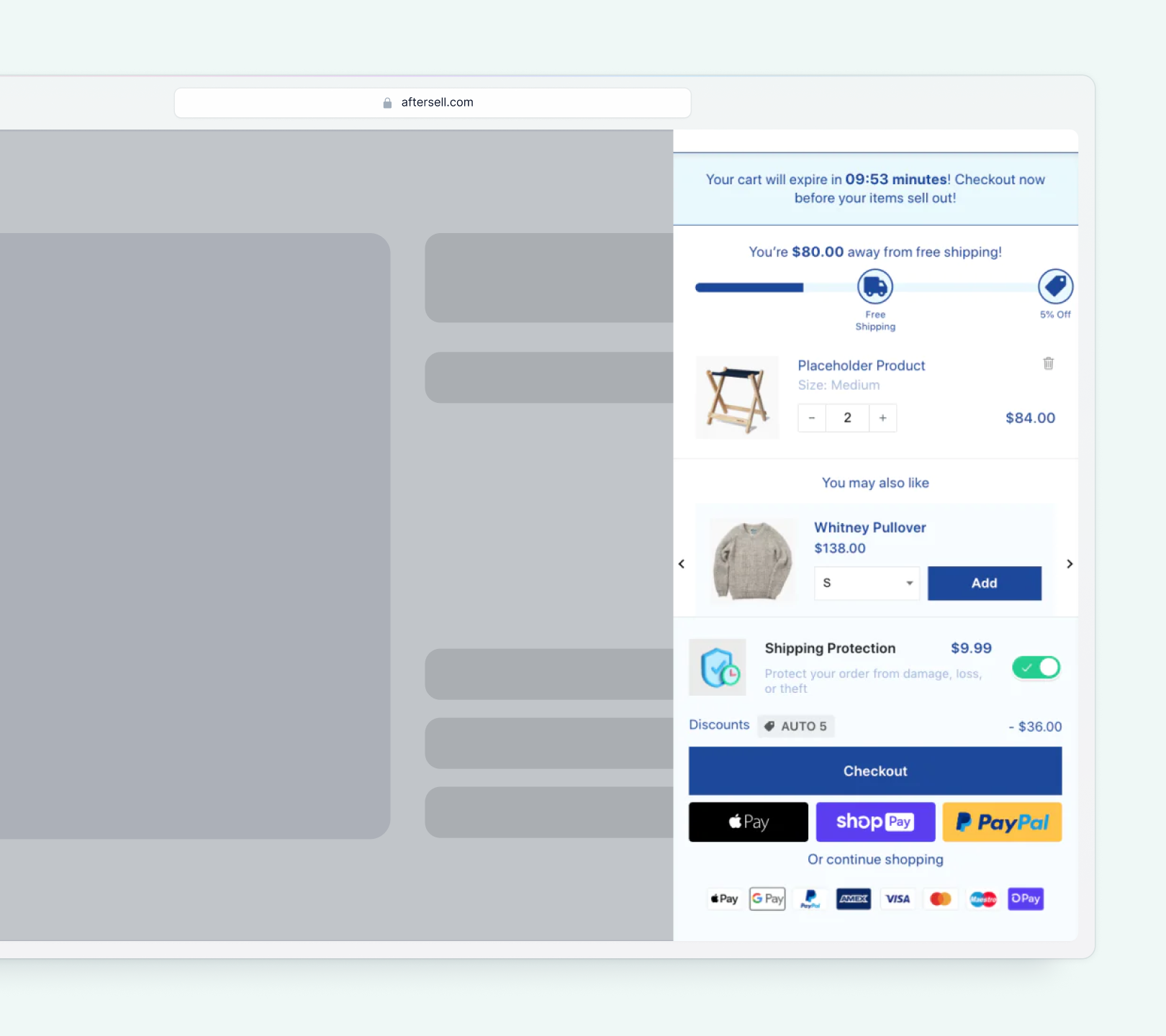
To add a cart drawer to your Shopify ecommerce store, you first need to install an app that provides this functionality. There are a few apps available in the Shopify App Store that provide cart drawer capabilities, but today we will be talking about our own app which currently ranks as the #1 cart app on Shopify: Upcart cart drawer
How to set up a Shopify cart drawer in your ecommerce store
First, head to the Shopify App Store and search for ‘Upcart cart drawer’. Alternatively, you can click the link here. Once you find our app, click on the ‘Add App’ button to add it to your store.
Once you have installed the app, you will be able to customize your cart drawer design. You can change the colors, fonts, button styling and more.
I recommend selecting the 'inherit fonts from theme' option to ensure the cart font will match the rest of your store. You should be able to achieve your desired design specifications through Upcart's no-code editor, however, if you would like greater design control you can add custom HTML and CSS to your cart through the 'Settings' tab.
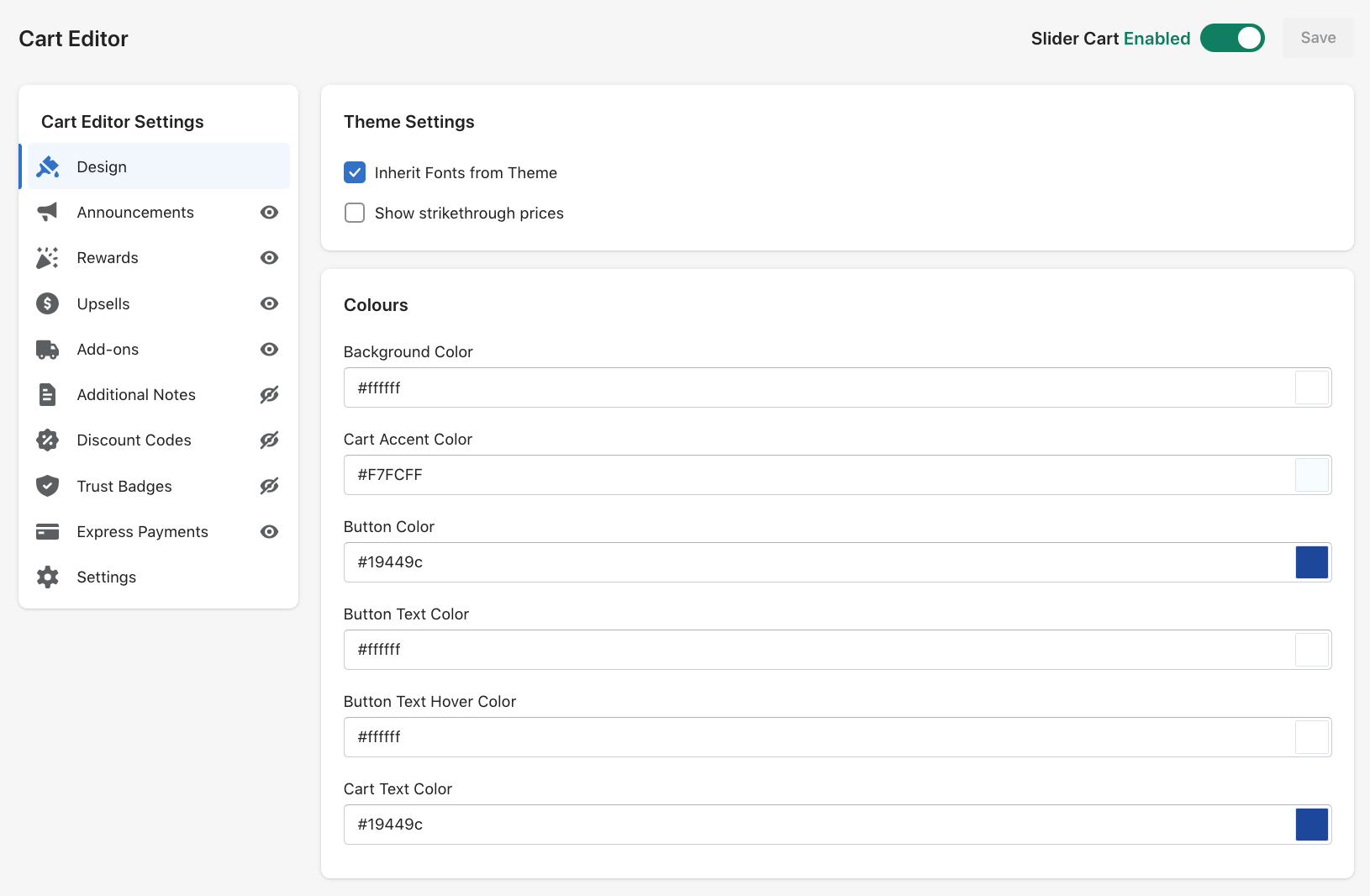
Once you are happy with your design, it’s time to move onto setting up the cart drawer functionality.
How to add cart upsells to your slide cart drawer
Once you have setup your cart drawer, it’s time to add upsells and add-ons. With Upcart cart drawer, you can add these items to the bottom of the drawer in a variety of ways. You can either manually add upsells or use our AI suggestion engine which will show related items based on what is already in the customer's shopping cart.
Additionally, you can also set up shipping protection with Upcart cart drawer so that customers have the peace of mind knowing that their items are protected in case of loss or damage during transit.
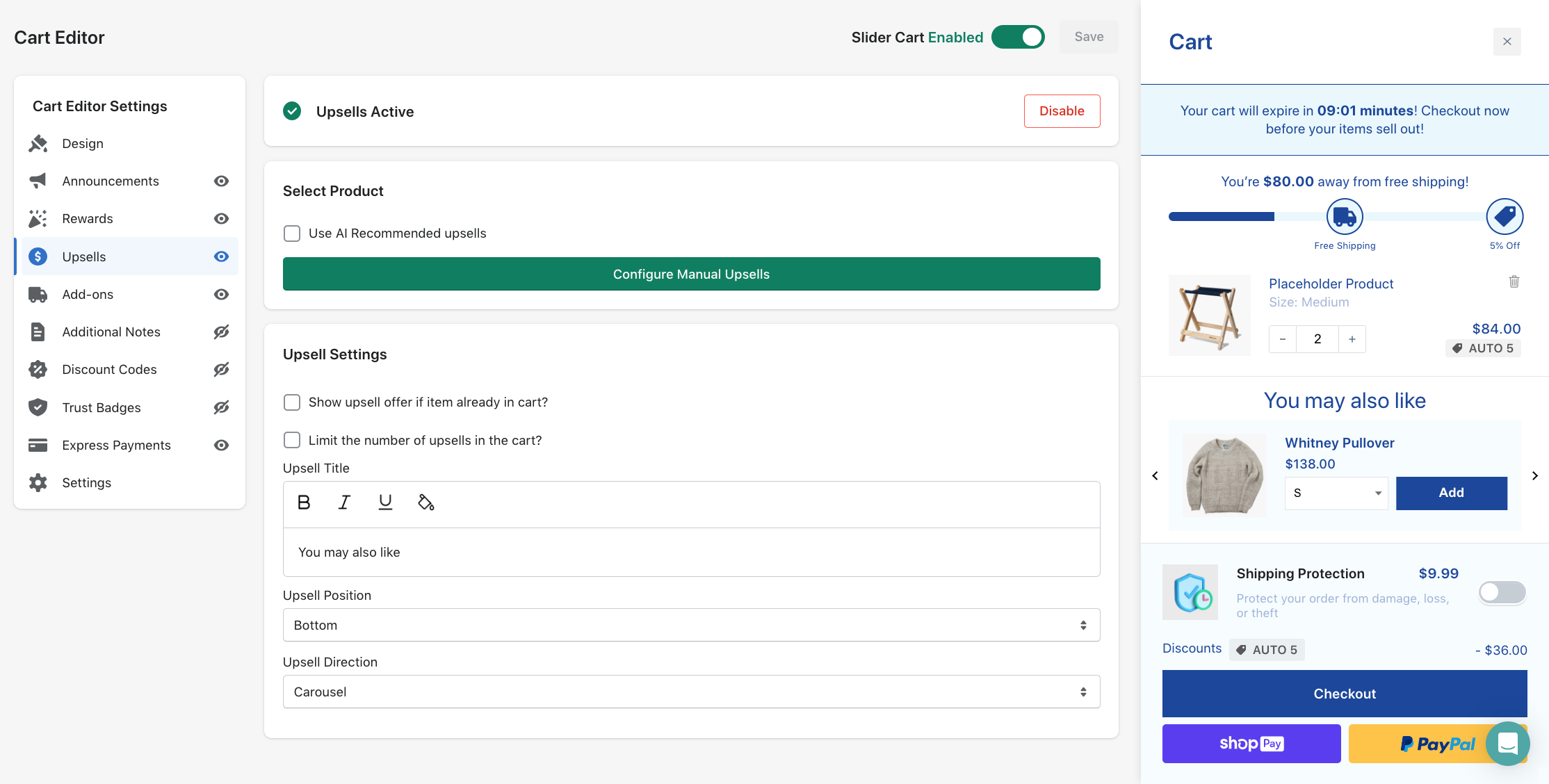
How to add a rewards motivator bar to your Shopify cart
The next step is adding a rewards motivator bar. This helps to incentivize customers to keep shopping by offering discounts and promotions when they spend more. With Upcart cart drawer, you can easily set up your rewards motivator using the ‘Rewards’ tab in the app.
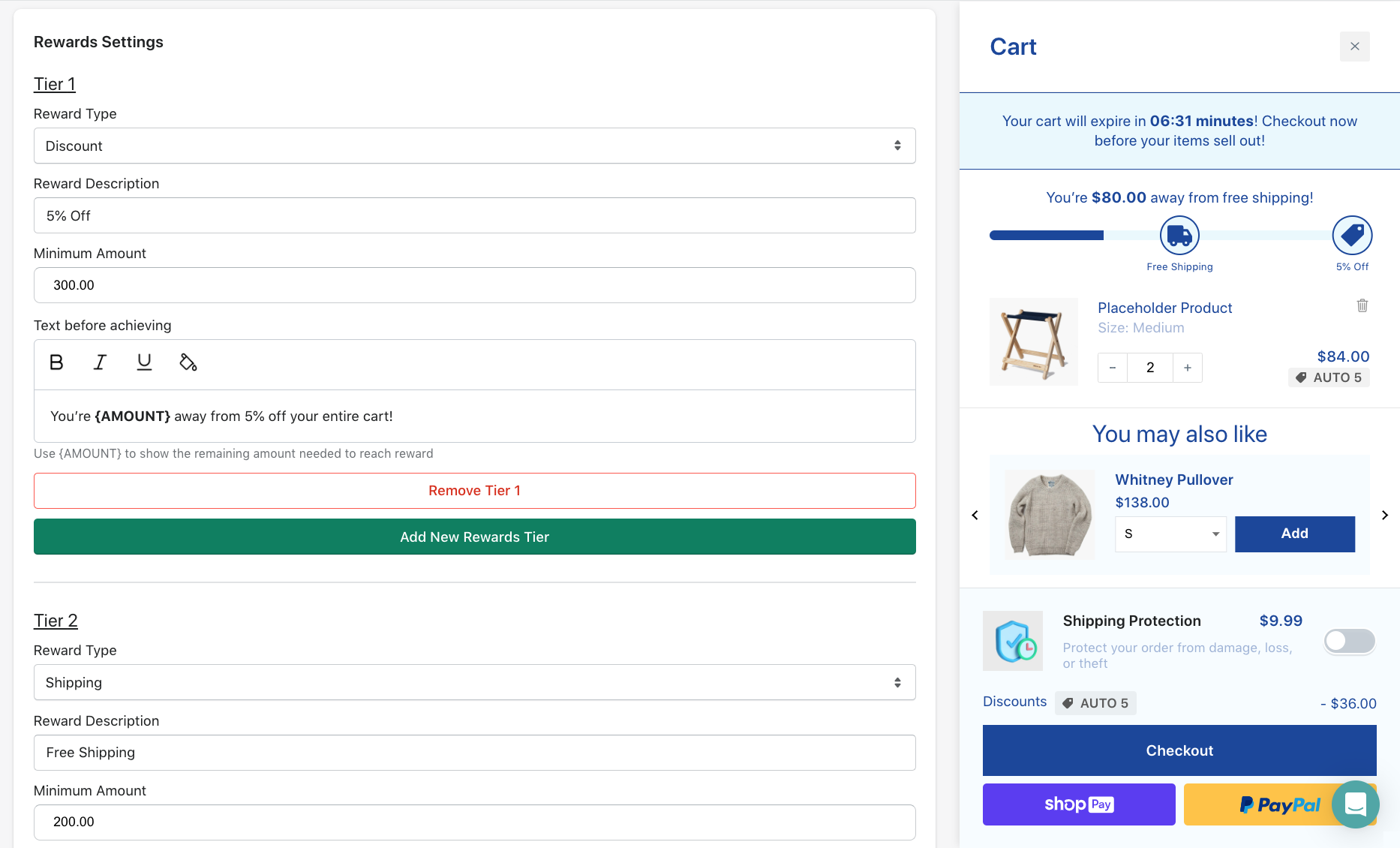
You can offer spending targets with rewards such as a percentage off the order total, free shipping on the purchase, or even offering free gifts.
How to add trust badges to your cart on Shopify
Trust badges are essential for building customer trust and confidence. With Upcart cart drawer, you can easily add trust badges such as secure checkout or a money-back guarantee badge to give customers that extra assurance that their purchase is being handled securely.
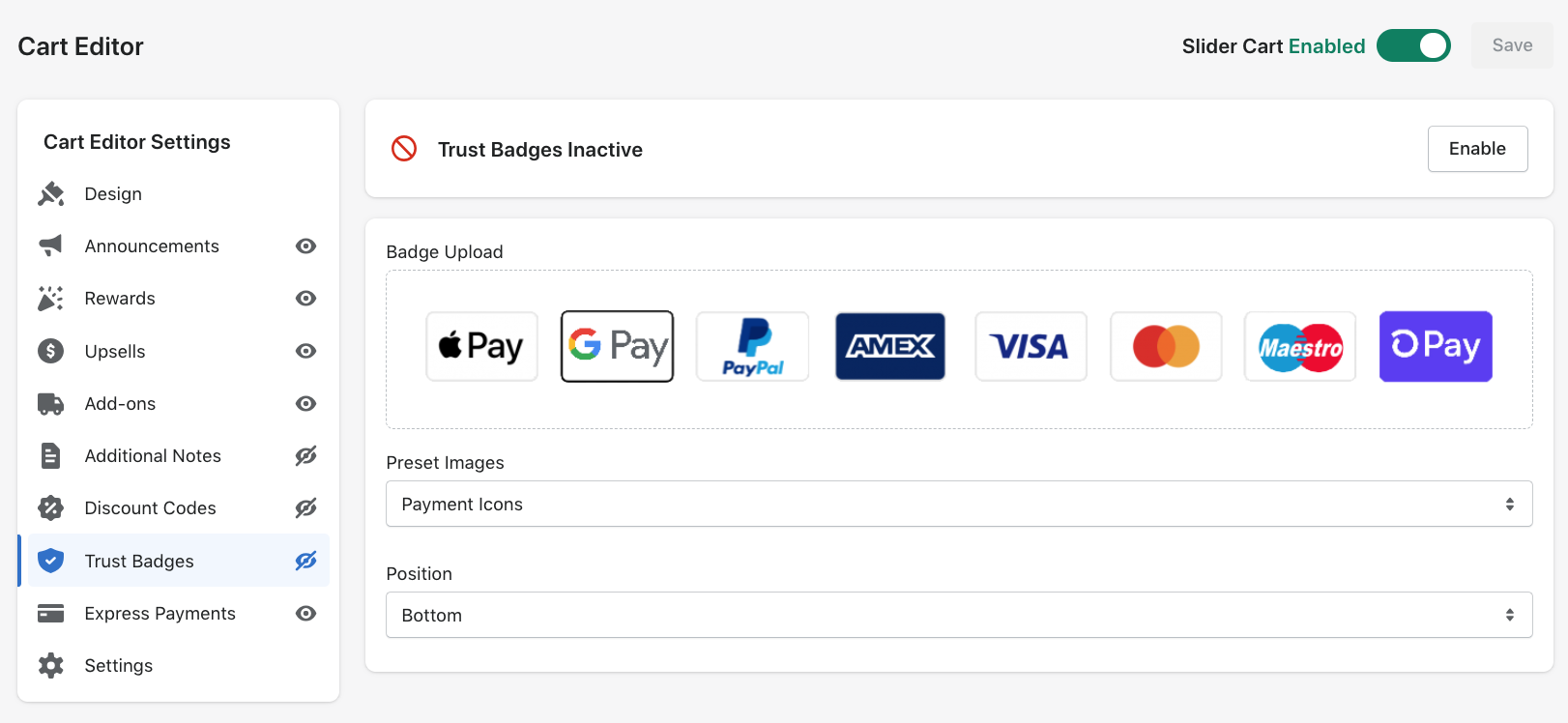
You can add these trust badges within the ‘Trust Badges’ tab of the app where you upload your own custom badges.
How to add express payment buttons to your Shopify cart drawer
The last step is adding express payment buttons. With Upcart cart drawer, you can add various express payment options such as Apple Pay or PayPal to your cart page.
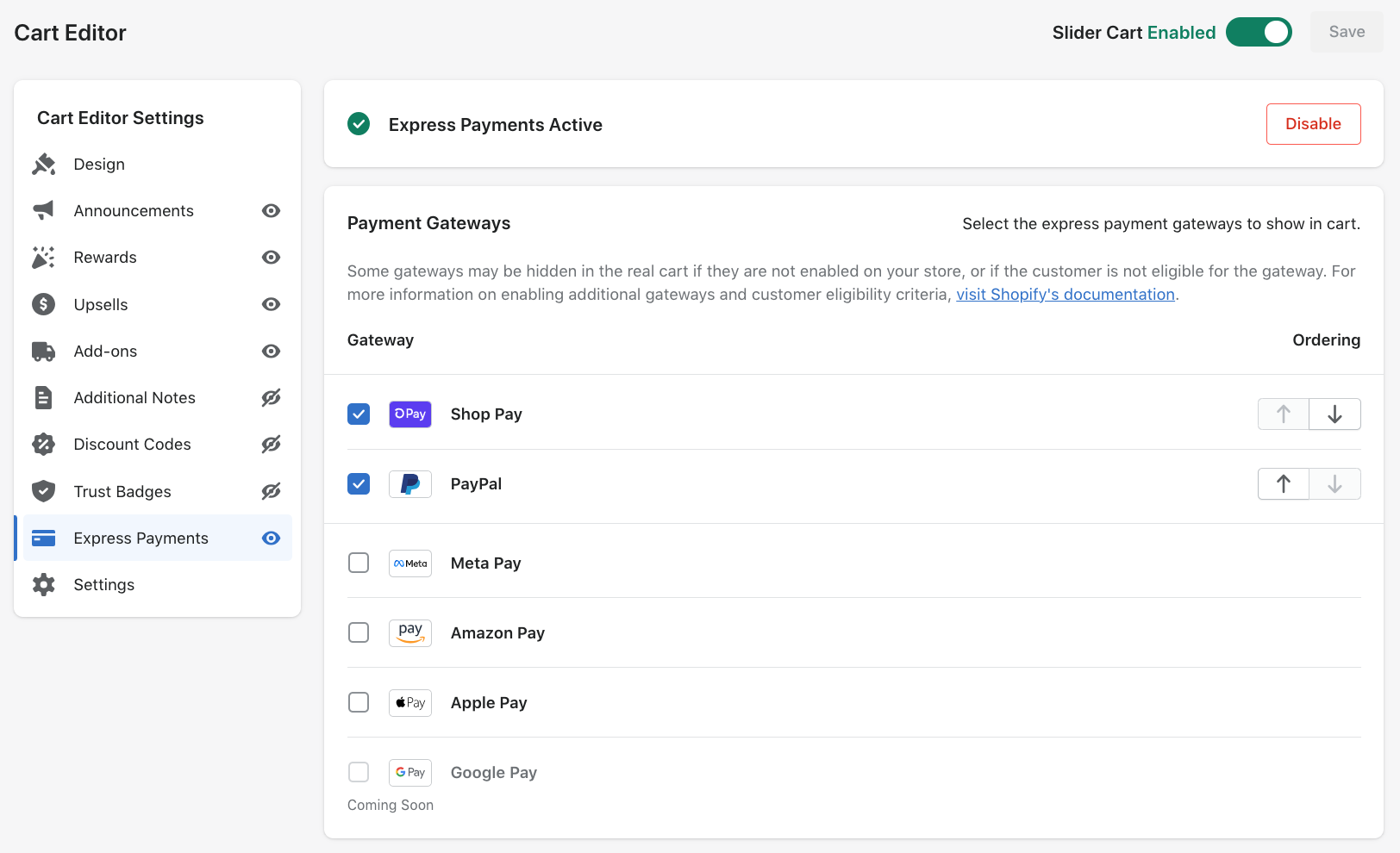
This allows customers to quickly select their desired payment option and checkout with ease. You can easily add these buttons to your cart with the ‘Express Payment’ tab in the app.
Conclusion: enhance your cart with custom upsells
Once you have added all of these elements, you are now ready to offer a seamless cart experience to your customers within Shopify! Using Upcart cart drawer, you can easily customize and optimize your cart with these features to give customers the ultimate shopping experience.
Start adding a cart drawer to your Shopify store today and see the difference it will make for your customers!
Want to view our other ecommerce articles? Check out our blog posts on the best in cart upsell apps on Shopify, how to edit Shopify thank you page, how to add a Shopify one click upsell.
Recommended Reading







