
Adding Shopify 1 Click Upsells to Your Store
Do you want to add one-click upsells to your Shopify store?
If so, you're in luck! In this article, we'll show you how to add a one-click upsell to your Shopify store in just a few steps.
Adding a one-click upsell to your Shopify store can be a great way to increase your average order value and boost your sales. Plus, it's a quick and easy way to offer your customers additional products that they may be interested in.
Here's what we'll cover in this article:
- What is a one click upsell?
- How to add one click upsells to your Shopify store?
- Two other upsell methods you should be using.
What is a Shopify One Click Upsell?
A Shopify One Click Upsell is an offer that is shown to a customer after they've already purchased something from your store. You may also hear this referred to as a post-purchase upsell.
As the name suggests, the offer can be added in a single click! This means that their is no need for your customer to re-enter their customer information, shipping address, or payment details.
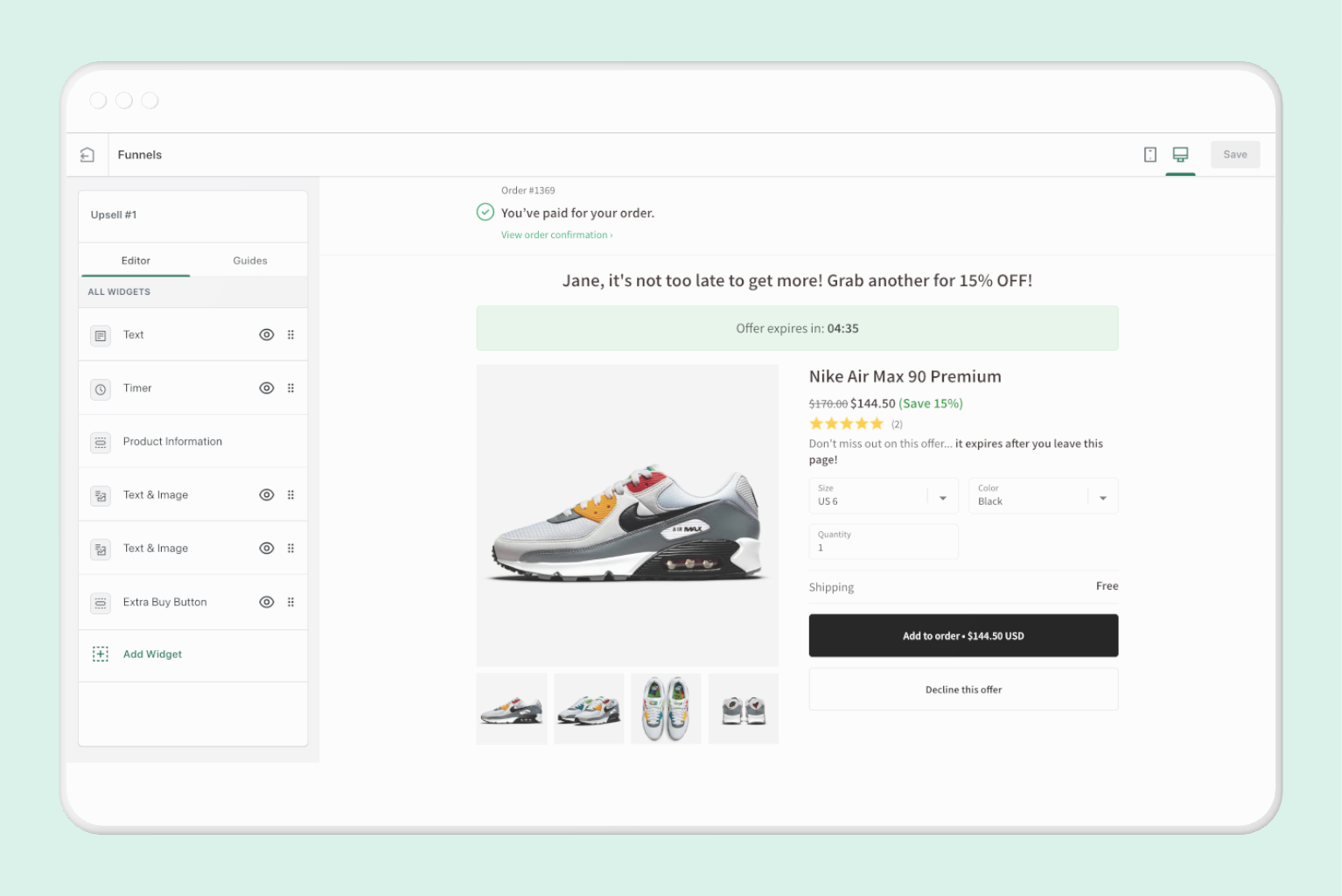
For example, let's say you are selling tennis rackets on your store. After a customer buys a tennis racket, you could offer them a pack of tennis balls for 50% off.
Or, let's say you sell Coffee Beans on your Shopify store. After a customer adds Coffee Beans to their cart, goes to checkout, and completes their purchase, you could offer them the option to choose 1 of 4 flavours of a different Coffee Bean blend.
These are examples of one-click upsells.
How to add a One Click Upsell Shopify app to your store?
Adding a one-click upsell to your Shopify store is quick and easy! Just follow these steps:
1. Head to the Shopify App Store and install AfterSell
If you are looking for a one click upsell app, we recommend AfterSell. It is the most comprehensive one-click upsell app on the market, boasting over 400+ positive 5-star reviews! It's design customizability options, advanced targeting engine, and dedicated customer support make it a great choice for stores of all sizes.
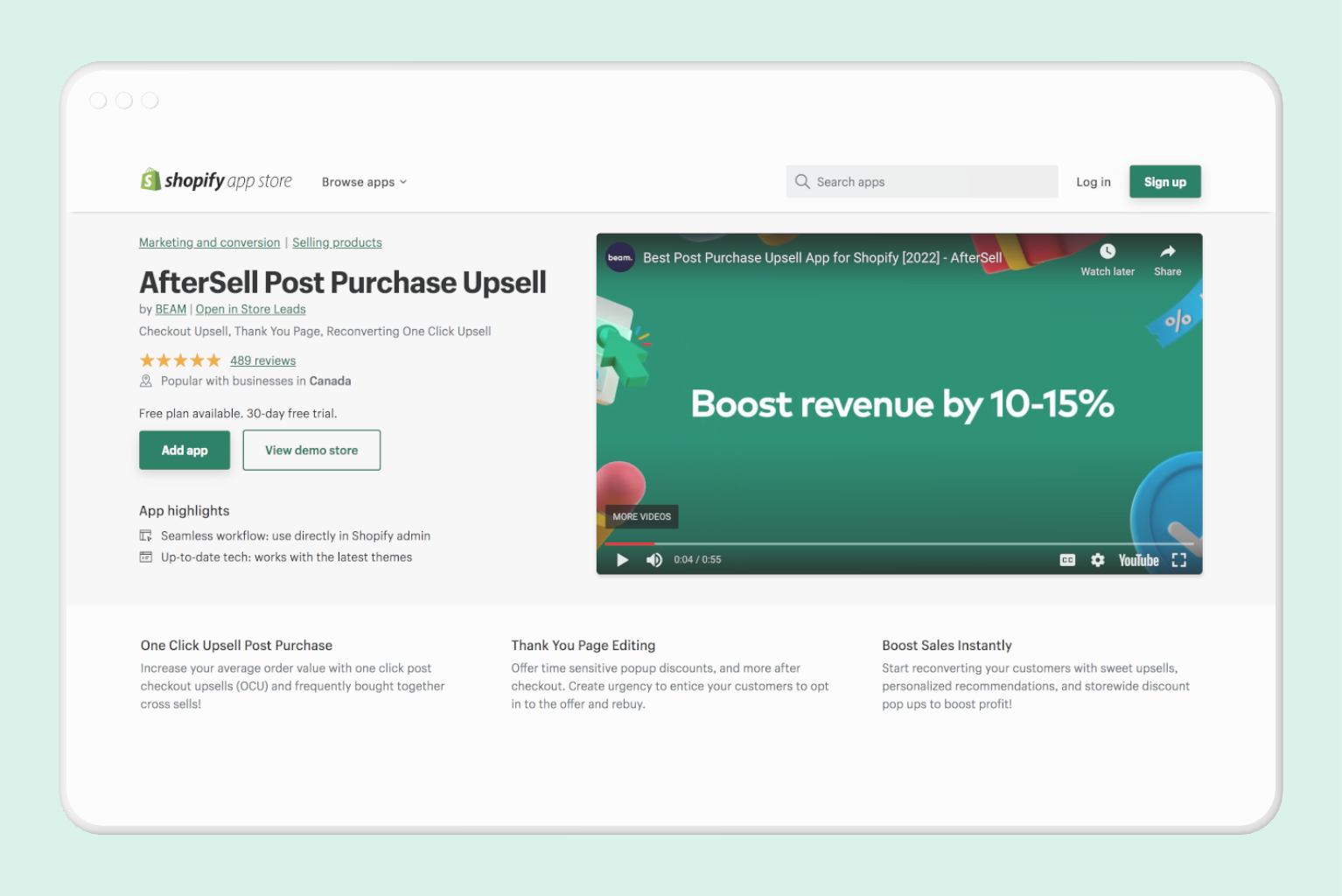
To install the app, click the link here or search for AfterSell on the Shopify App Store.
2. Navigate to the Funnels tab and create your first funnel.
Once installed, navigate to the funnels tab in AfterSell.
On this page, you will be able to choose between two options:
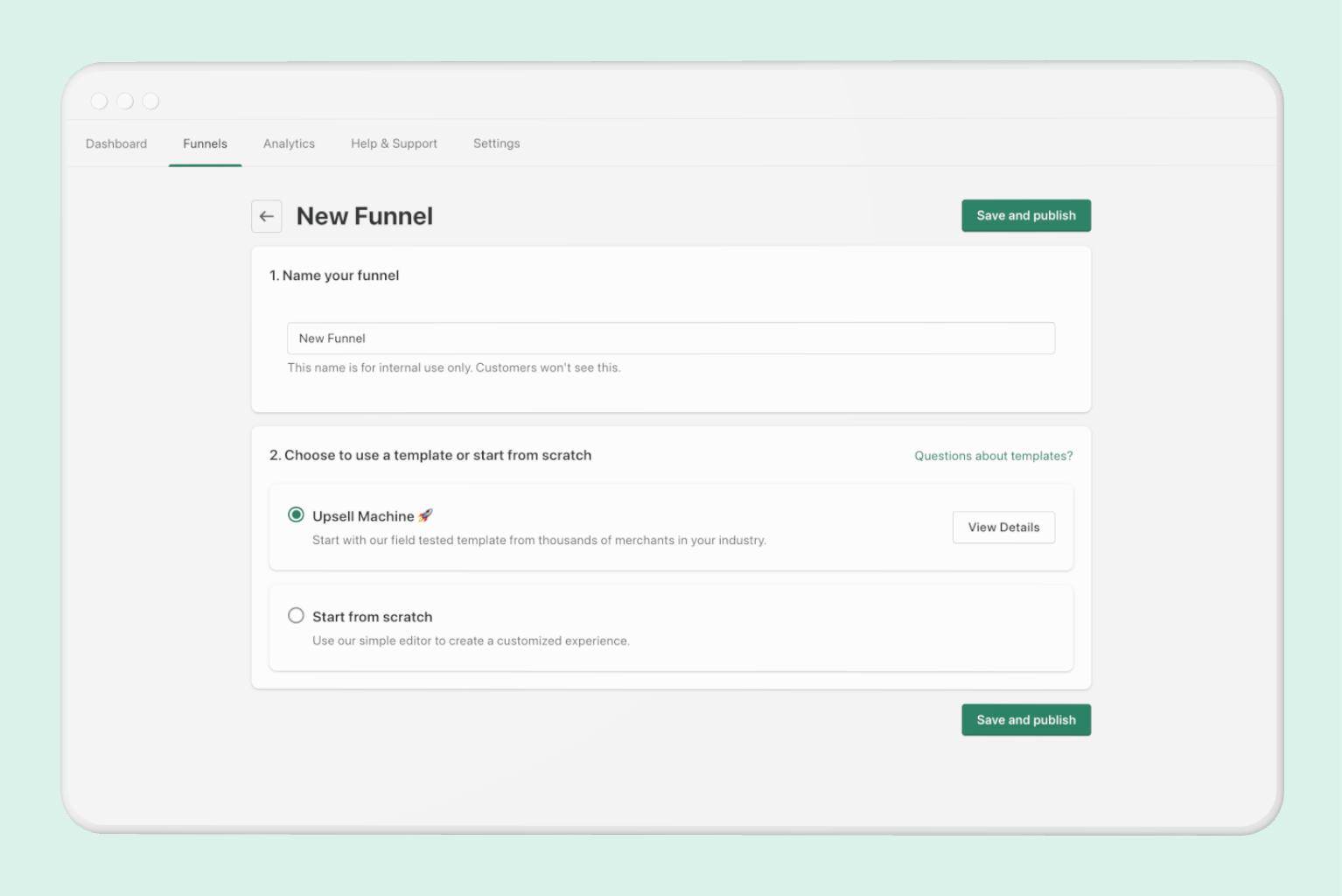
Upsell Machine: This is AfterSell's pre-made template designed to maximize AOV for your one-click post purchase offers and thank you page. (Note: After selecting this template you can go in and make any needed tweaks).
Start from scratch: If you want to create a completely custom funnel, you can select this option. You will have full control over the products, copy, design, discount, and targeting of your funnel.
3. Analyze your results and optimize.
You've now successfully added a one-click upsell to your Shopify store! All that's left to do is track your results and optimize your funnel for maximum conversion.
Here are a few key metrics you should be tracking:
Number of orders: This will give you an idea of how many people are taking advantage of your one-click upsells.
Average order value: This metric will show you how much revenue your one-click upsells are generating per customer.
Conversion rate: This metric will show you how many people are taking advantage of your one-click upsells as a percentage of total purchases.
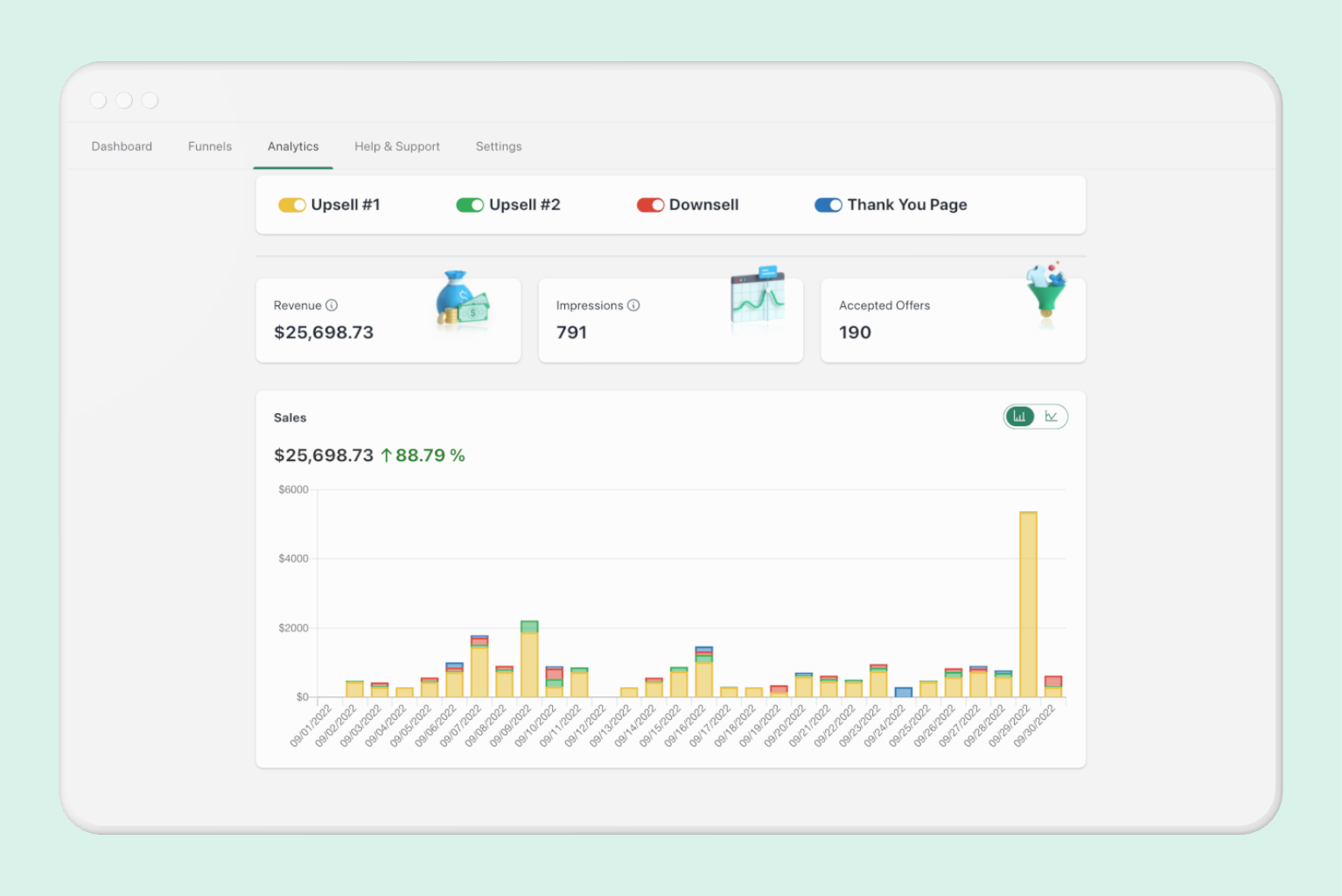
Once you have a good understanding of these metrics, you can start to optimize your funnel for maximum conversions. With AfterSell you can launch split tests to see which products, copy, or discount offers convert the best.

What other upsell methods you should be using other than Shopify 1-Click Upsells?
Thank You Page Upsells
A thank you page upsell is an offer that is shown to a customer after they've completed a purchase on your store. These offers show directly on the order confirmation 'thank you' page of your store (this is where Shopify shows the products purchased, order number, and shipping address).
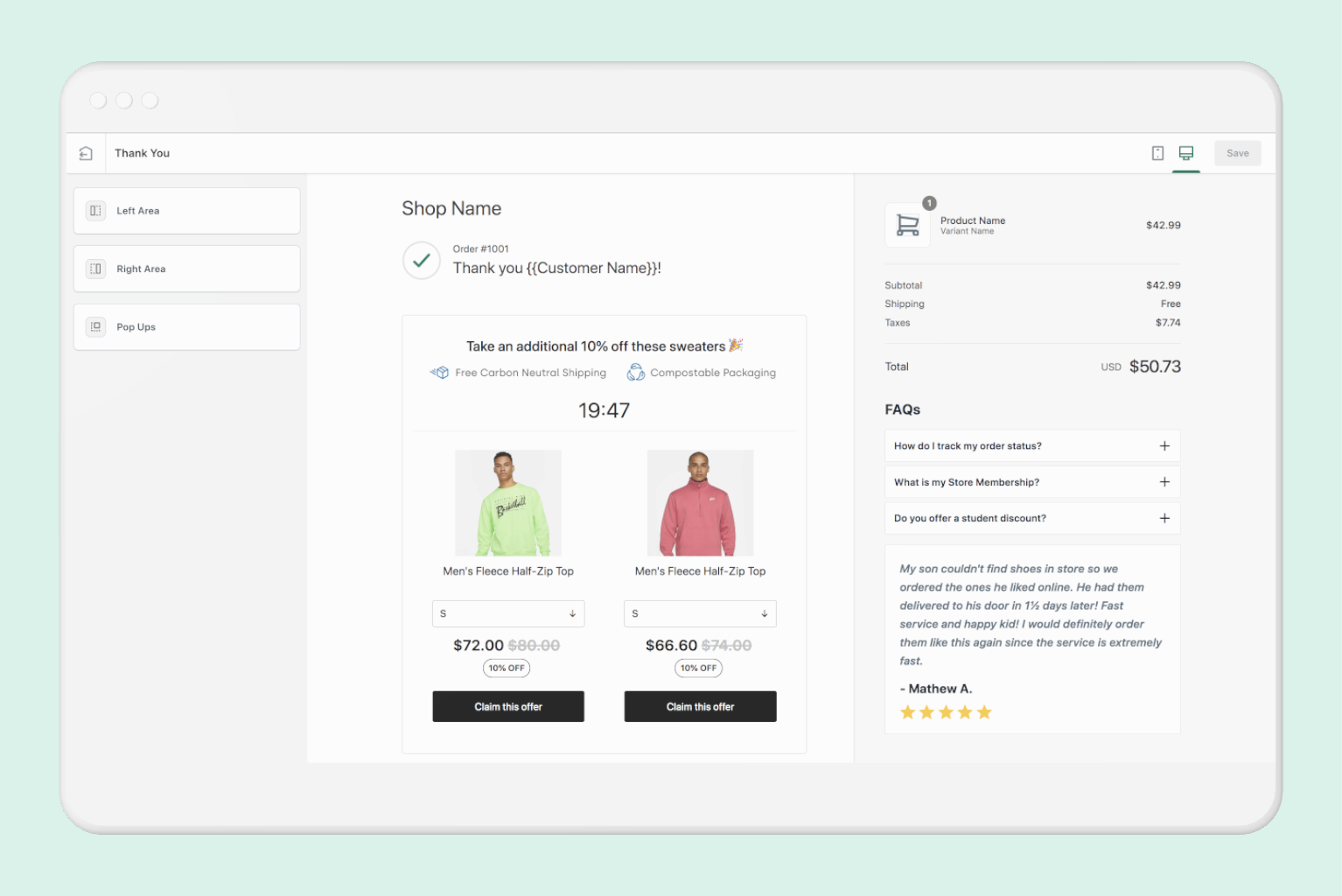
Unlike a one-click upsell, a thank you page upsell requires the customer to enter their shipping information and payment details again. While this may seem like a downside, there are actually benefits to using thank you page offers alongside your one click upsells.
Shoppers return to the thank you page an average of 3 times per purchase. They are able to get back to this page through the order confirmation email that Shopify sends. This gives you additional opportunities to show them an upsell offer and increase your AOV.
Using AfterSell, you can target thank you page offers based on the number of times a customer has viewed the page. This way, you can alter what is shown on each subsequent visit.
In-Cart Upsells
In-cart upsells are offers that are presented to customers on the cart page. Unlike post purchase offers, in-cart upsells show before the purchase is completed. The best approach for in-cart upsells is to offer products that compliment the items customers have already added to their cart.
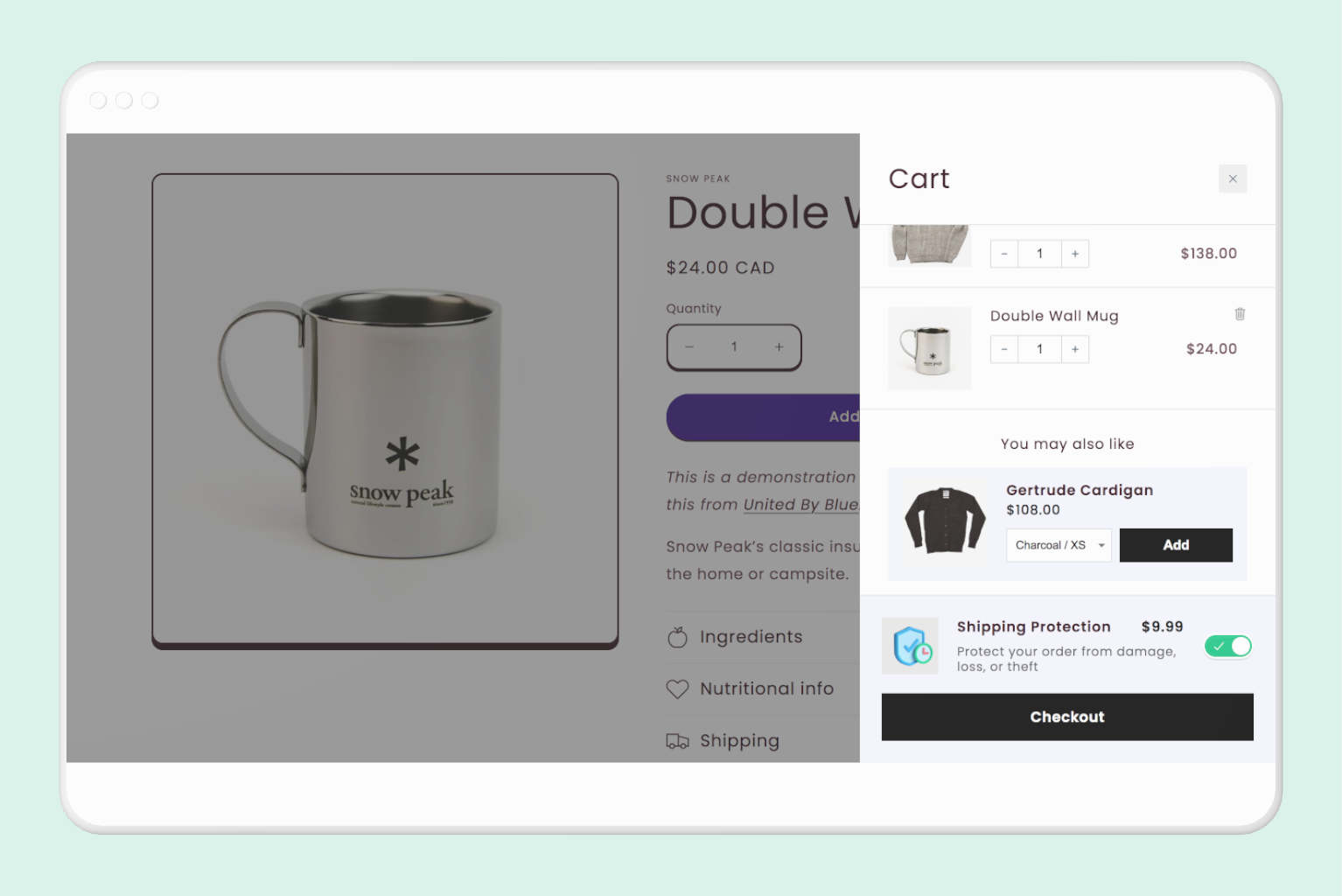
If you want to boost the average amount a customer is spending further, you can also introduce add-on upsells like shipping insurance, first in-line shipping, or mystery items.
Ideally, these in-cart upsell should be minimalistic and should be placed directly in the cart itself — without the need for popup windows or other forms of intrusive design.
The best way to do this is to use an app like UpCart Cart Drawer which adds an optimizing sliding cart drawer to your store.
Checkout Upsells
Checkout upsells are offers that are presented to customers during the checkout process. The in-checkout offers should be highly relevant to the products customers are buying.
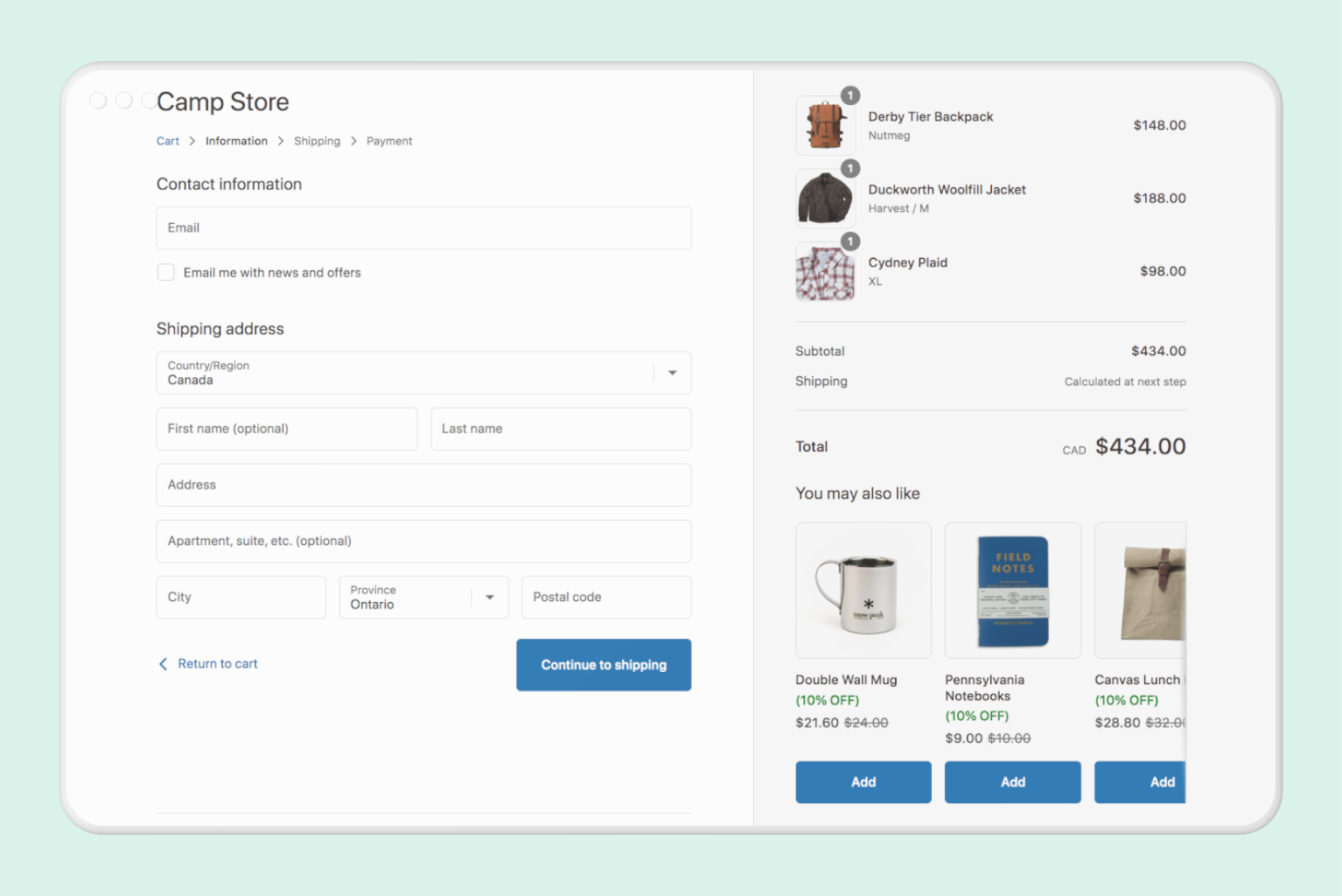
If you are on Shopify Plus, you can use AfterSell's checkout feature to fully edit your checkout page.
Final Thoughts on How to add a 1 Click Upsell Shopify App
Now that you know how to add a one click upsell, and a few other upsell types, to your Shopify store, it's time to start seeing the extra revenue that these upsells can generate!
If you're not already using AfterSell, we recommend checking out our app. We offer the most customizable one-click upsells on the market. Plus, we have a 30 day free trial so you can try out all our features risk-free!
Recommended Reading







