
What if I told you that learning how to edit the Shopify thank you page could add 10% in extra revenue while ALSO boosting your customer satisfaction?
While you may have your doubts, it's true. And we've got the data to back it up.
Unfortunately, many store owners don’t put much thought into their thank you pages, and as a result, they’re missing out on a valuable opportunity to build a relationship with their customers and encourage them to come back.
If you're looking to add extra revenue and increase customer loyalty, learning how to edit your thank you page in Shopify is a great tactic. And in this in-depth guide, we're going to provide you with the steps to do just that.
In this article, we’ll share some tips on how to edit Shopify thank you page so that it fosters customer loyalty and drives repeat business. First things first though – what exactly is the Shopify thank you page?
What is a Shopify thank you page?
Before we can teach you how to edit Shopify thank you page, we need to explain what it is for those who are new to this platform. For those who don’t know, your Shopify thank you page (also commonly referred to as an order confirmation page) is the last step in your online checkout process.
It’s what customers see after they hit the “pay now” button in the checkout.
The default Shopify thank you page looks like this:
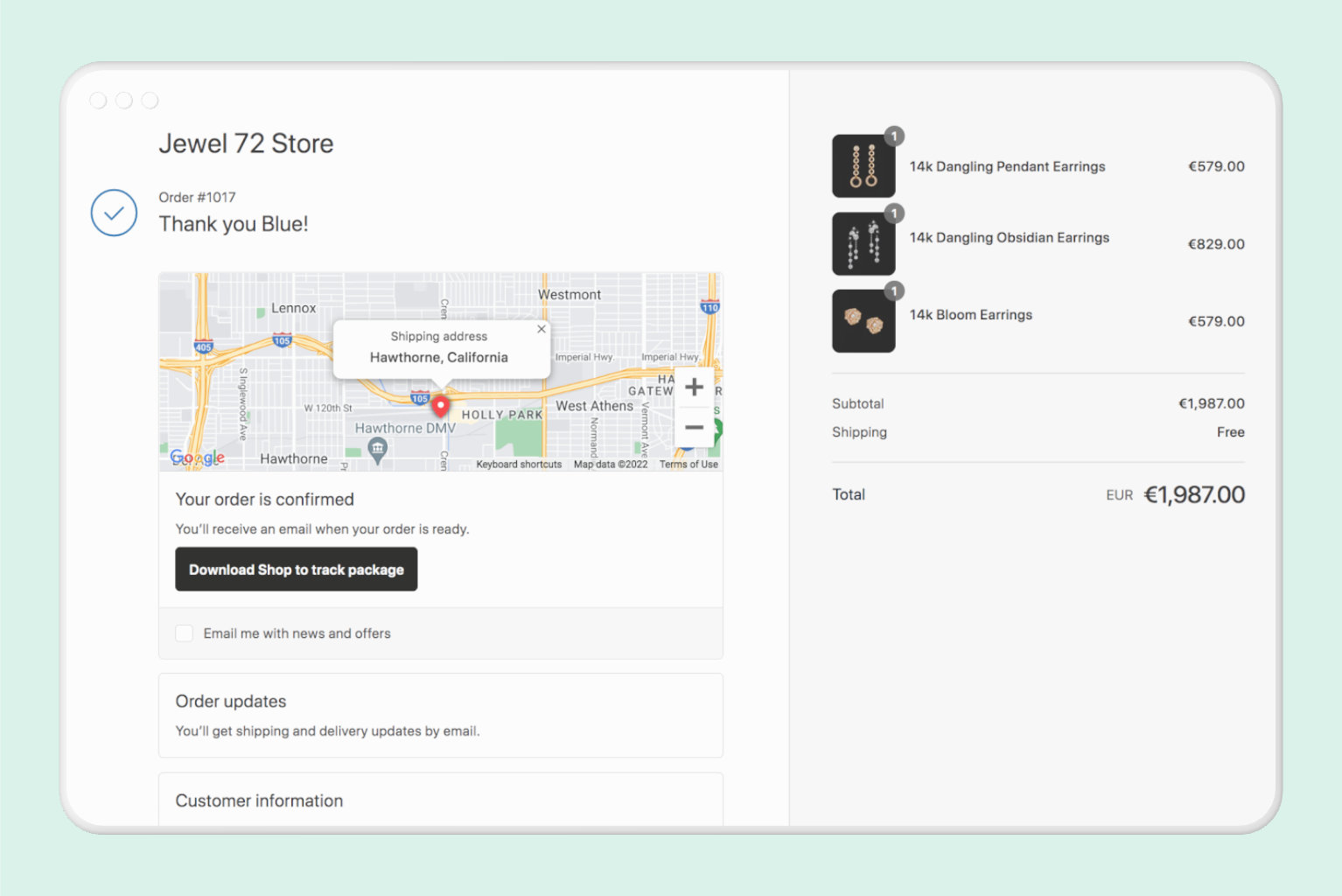
As you can see, it’s pretty bare-bones. Here’s your order number! Here's your shipping address! Here's what you paid!
While this page does its job, there’s so much more that you could be doing to increase sales and build customer loyalty.
In this post, we’re going to show you how to optimize your Shopify thank you page and take it from zero to conversion hero. First, let's talk about some of the benefits you'll attain by learning how to edit your thank you page on Shopify.
Why you should learn how to edit the thank you page on Shopify
So, why should you dedicate the time and resources to learning how to edit thank you page on Shopify? After all, you have plenty of other areas you can spend your attention. Why should this be a priority?
Your thank you page is one of the most important pages on your website for a few reasons.
1. It’s a key element in your brand building strategy
Your thank you page is an extension of your brand. It should be on-brand, consistent with the rest of your website, and reflect your company’s values.
If you play your cards right, your thank you page can be used to build customer loyalty.
2. Apply psychology magic to your sales funnel
Once a customer hits the thank you page, they’ve completed their purchase. This is the best time to encourage them to buy again.
Why?
When a shopper makes an online purchase, their neurotransmitters are activated, giving them a dopamine boost. This feeling is frequently connected to high trust.
With the appropriate post-purchase offer, you can see extremely high conversion rates.
3. You don’t jeopardize the initial purchase
Have you ever been browsing the internet and been greeted with so many popups, discounts, and offers?
Well, I have, and I know many others have too!
This can drive consumers away from their carts.
You eliminate the danger of losing customers by offering post-purchase incentives since your cutting out the friction in the buyer's path. Think about it like this: by adding these upsells/cross sells after you've already captured funds, the worst that could happen is they decline the offer. You still earned the customer – whereas trying to upsell too early can lead to customers bouncing before they purchase.
How to edit thank you page on Shopify with minimal effort
Now that we’ve convinced you to optimize your thank you page, it’s time to give you the how-to guide you need to get started. In this section, we'll take you step by step on how to edit thank you page on Shopify. By following the advice we offer below, you'll be well on your way to boosting average order value and growing brand loyalty. The best part? With our Shopify app upsell solution, it's super simple.
Here are a few simple ways to optimize your Shopify thank you page.
1. Add post purchase upsells & cross-sells
If you’ve ever shopped on Amazon, then you’ve seen post-purchase upsells and cross-sells in action.
After adding an item to your cart and hitting the checkout button, you’re often greeted with a page that looks something like this.
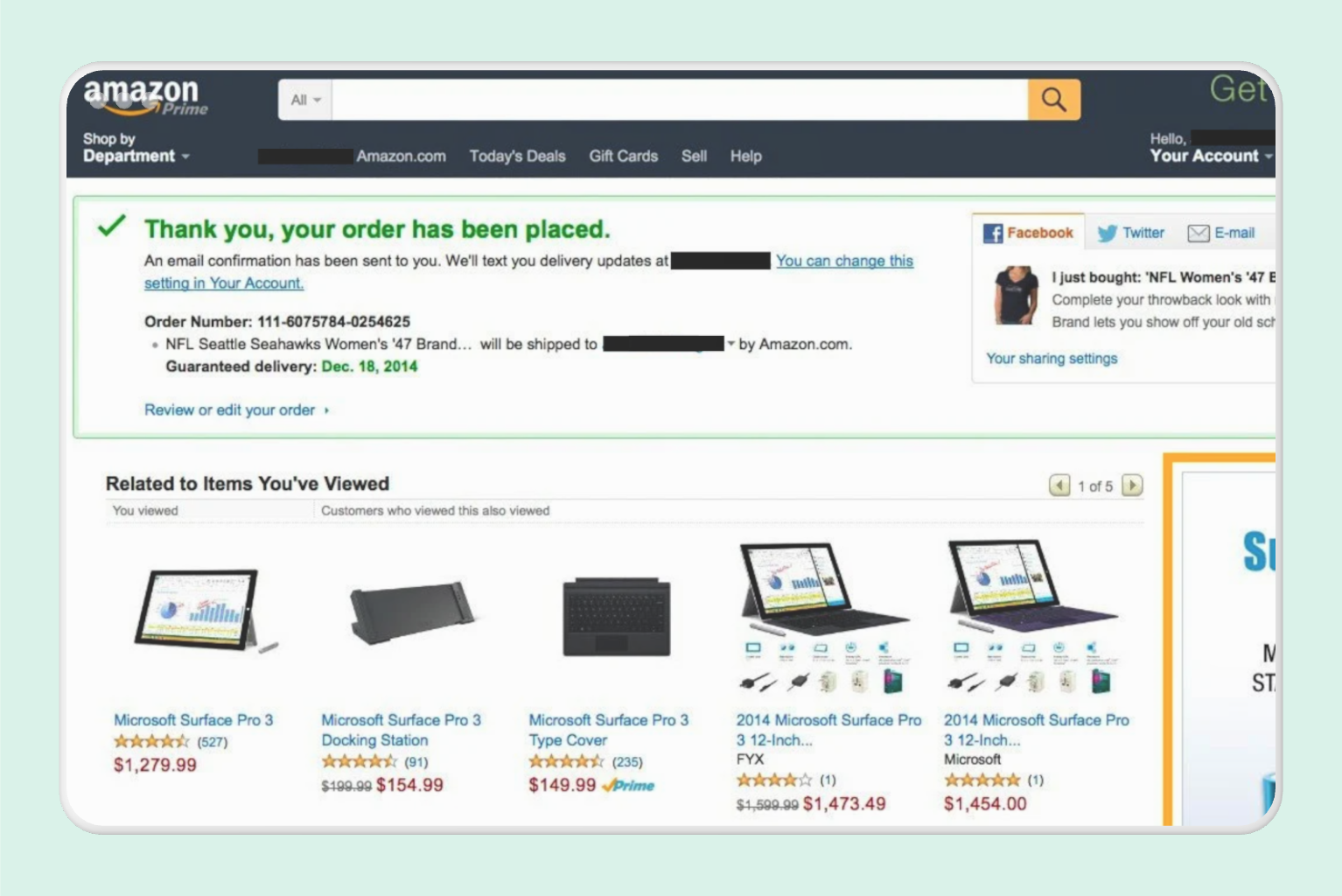
As you can see, Amazon is trying to cross-sell you on items that are related to what you just bought.
This is an extremely effective way to increase order value and boost revenue.
With our app Aftersell, you can add product recommendations directly to the thank you page.
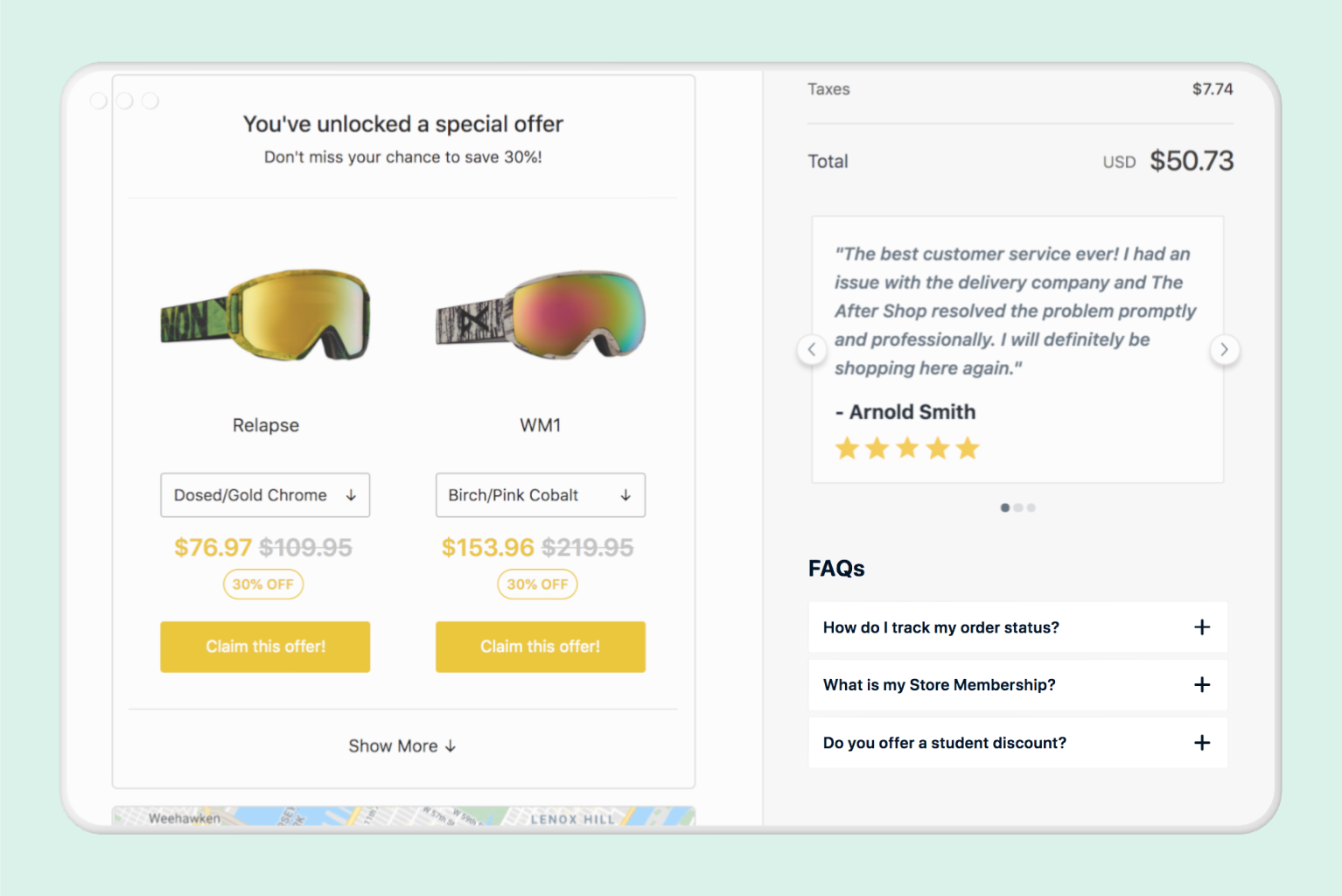
You can also add it to the "one click upsell" page too, this is an interstitial page that shows right after the checkout but before the thank you page.
For example, here is an Aftersell customer that added an extra $52,986 in revenue in only 30 days using post purchase upsells.
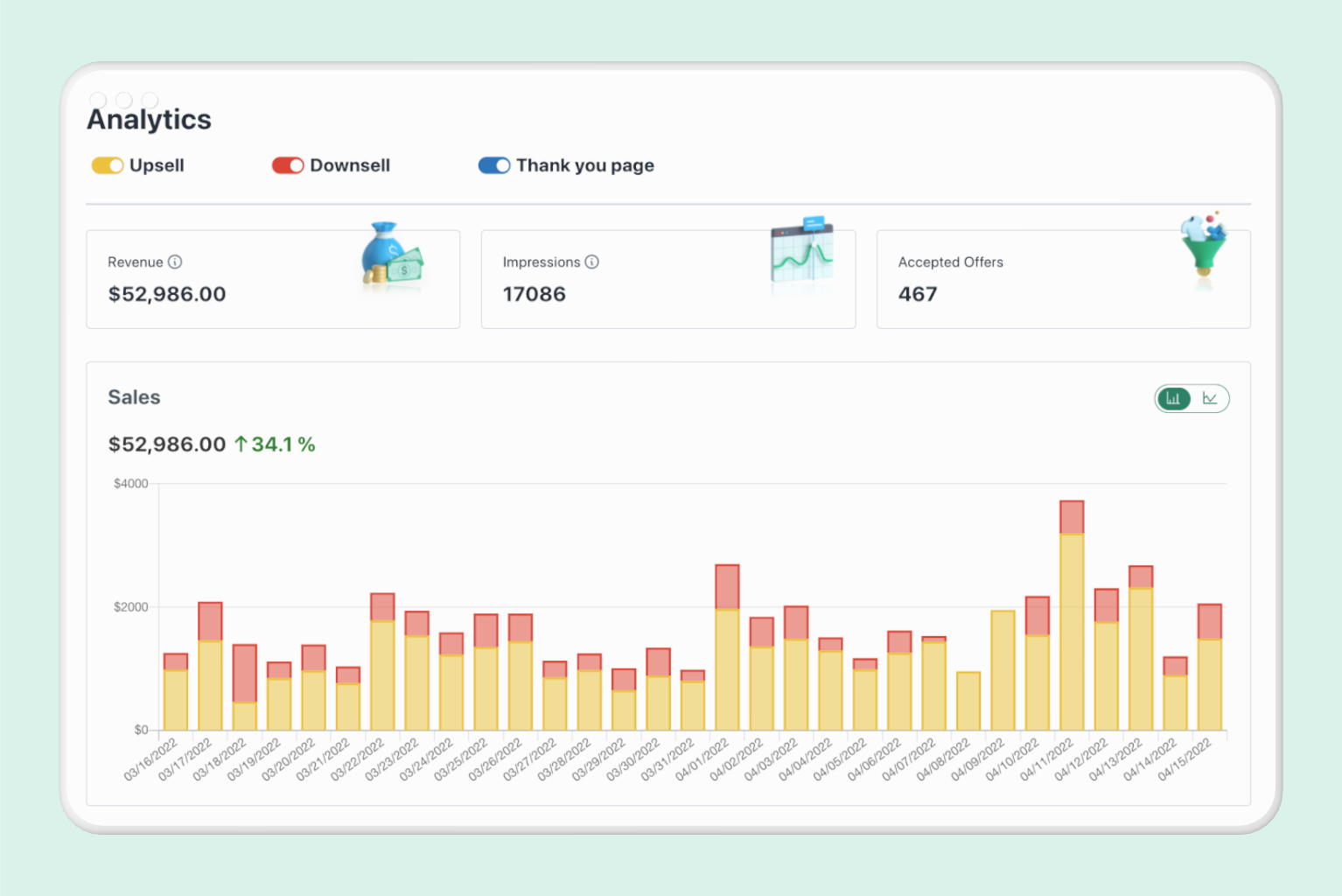
This revenue is all additional, with no extra ad spend.
And better yet, it only took 20 minutes to set up!
2. Add a personal touch
A little personalization goes a long way.
Adding a personal touch to your thank you page makes it feel more human and less like a transaction.
There are a few ways to do this, but our favorite is to use Aftersell's video widget to add a short message from the founder or CEO.
The video doesn't have to be a high production quality masterpiece.
A video shot with your phone can feel super authentic.
3. Include a call-to-action
Want to drive sign-ups to your Facebook or Discord community?
Your thank you page is the perfect opportunity to encourage customers to do so. Make sure your call-to-action (CTA) is clear, concise, and on brand.
4. Offer customer support
If a customer has a question or concern about their purchase, your thank you page is the perfect place to offer customer support. Include a contact form, live chat, or phone number so that customers can easily get in touch with you.
With Aftersell, you can add an FAQ widget too.
Answer those common questions like "How long does shipping take?" or "What is your exchange policy?"
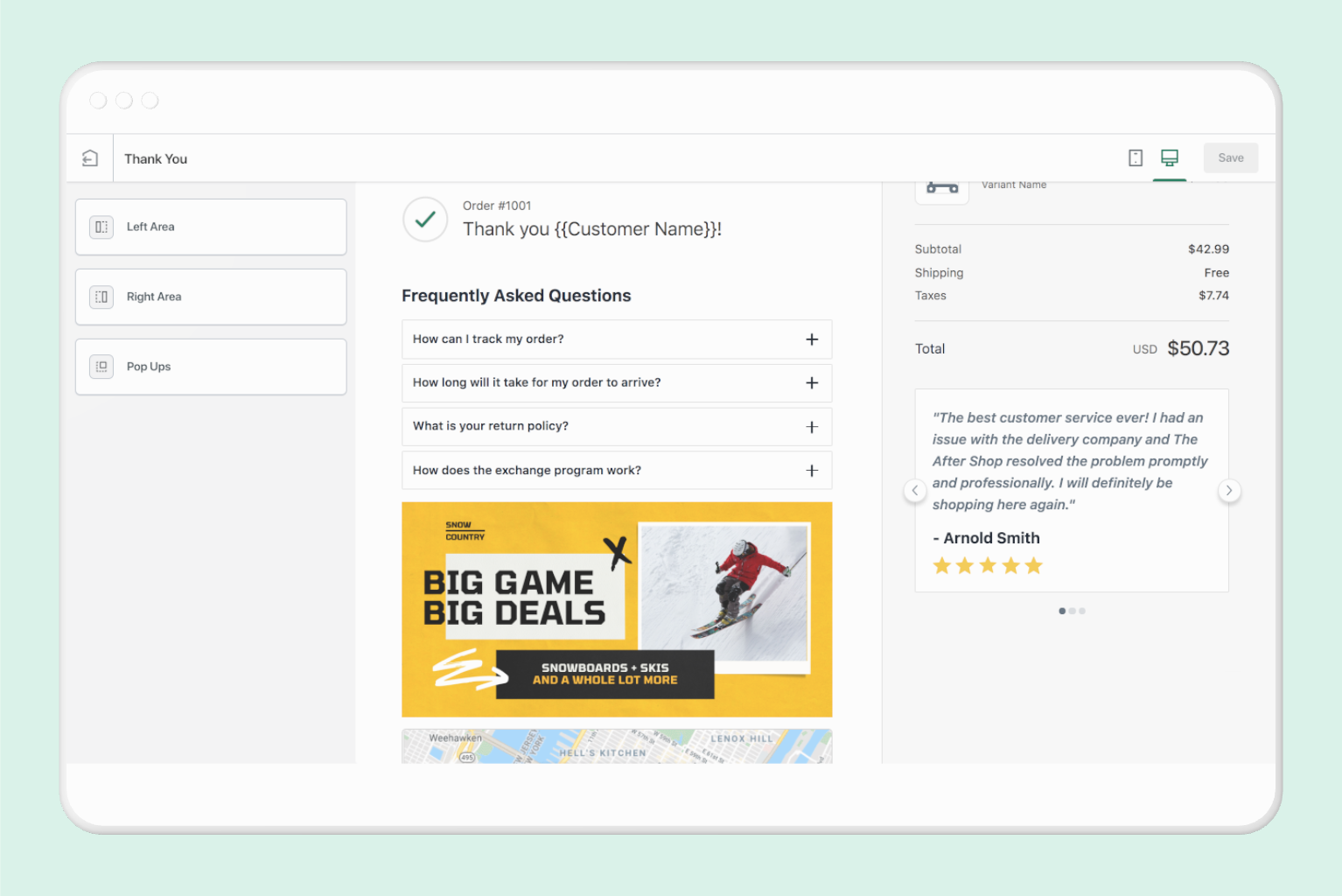
5. Reduce buyers remorse with social proof
Social proof is a powerful marketing tool that can be used to increase sales and build customer loyalty.
Research shows that 64% of people report buying a product, only to quickly after experience buyers remorse.
Include testimonials and customer reviews on your thank you page with AfterSell to show customers that others are happy with their purchase.
This is a perfect way to reduce that negative feeling!
6. Offer a discount for referrals
Want to encourage customers to refer their friends and family?
Offer a shareable discount code on the thank you page that customers can send to their friends! This is a great way to increase brand awareness, word of mouth, and boost sales.
You can use an app like Social Snowball to turn all your customers to affiliates on the thank you page.
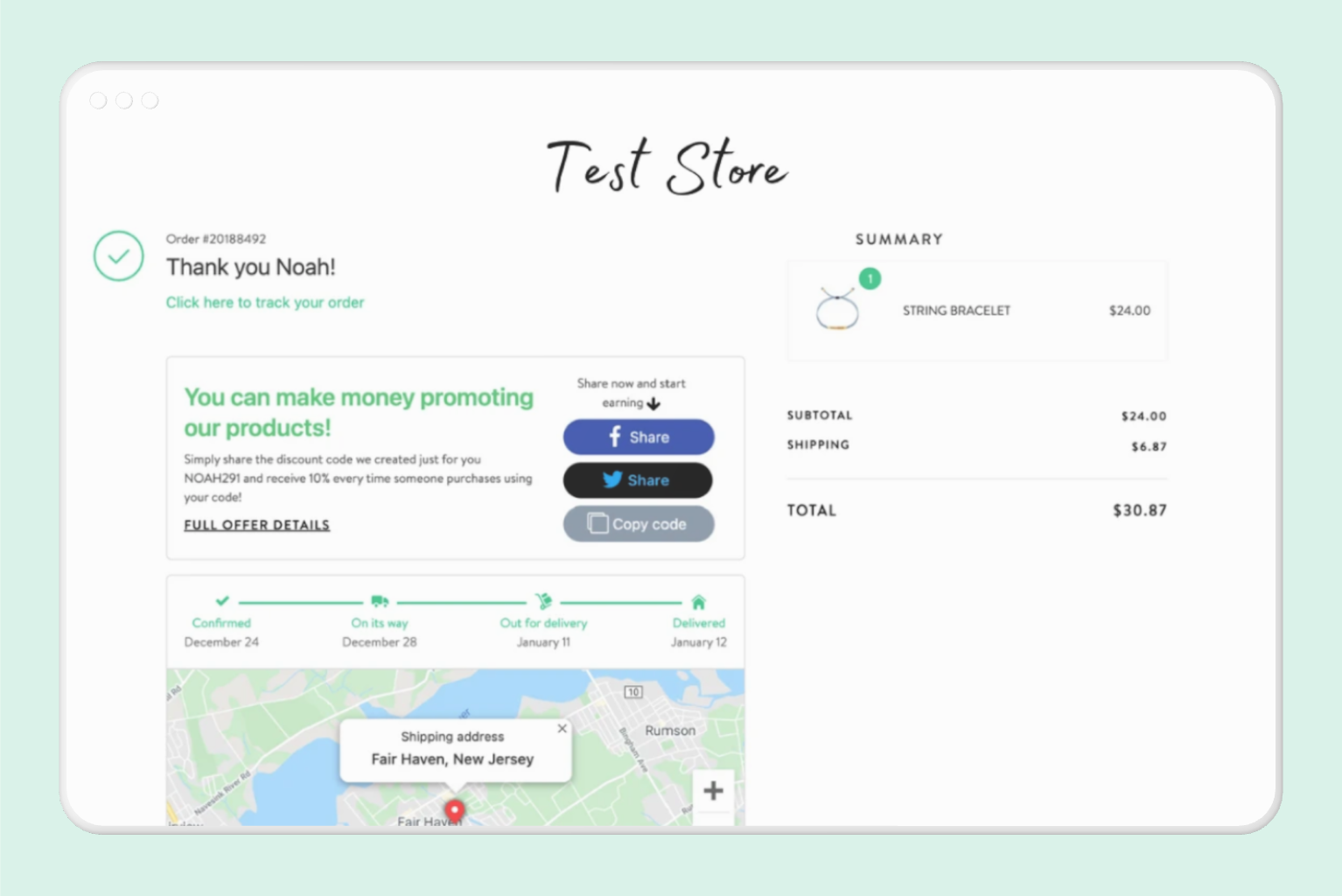
7. Promote your loyalty points and rewards program
Loyalty programs are a great way to encourage customers to come back and shop with you again.
Customer retention is key to the success of any ecommerce business. In fact, it’s estimated that increasing customer retention by just 5% can lead to a 95% increase in profits.
If you have a loyalty program or rewards program, make sure to promote it on your thank you page, it's a great way to get customers enrolled without jeopardizing the initial purchase.
8. Encourage customers to follow you on social media
Your thank you page is the perfect opportunity to encourage customers to follow you on social media. You can include links to your social media profiles or even run a social media contest.
Being able to get your customers fully immersed in your brand's ecosystem is always a great idea - and the more ways you can engage them, the better.
Our guide on how to edit your thank you page on Shopify
That concludes our guide on how to edit thank you page on Shopify. All you need to do is download and install our app, and your online store will be ready for optimization.
Remember – your Shopify thank you page is a powerful marketing tool that can be used to increase sales and build customer loyalty. By following the tips in this post, you can optimize your thank you page and take your business to the next level.
A great next step after editing and customizing your Shopify thank you page is to learn how to customize your Shopify checkout page – the step right before a customer places an order.
If you’re looking for an app to help you create a more effective thank you page, be sure to check out Aftersell. With Aftersell, you can easily add product recommendations, social proof, customer support and more to your thank you page.
Design a custom high-performing thank you page with just a few clicks! Moreover, our app has endless capabilities to boost other elements of your online store. You can offer Shopify upsell at checkout. Or, check out some of the other features we've built into the app – such as the Carthook alternative, Zipify alternative, AOV boost alternatives and much, much more.
Recommended Reading







