
Shopify is one of the most popular ecommerce platforms that has revolutionized the way businesses sell their products online. When setting up a Shopify store, choosing a name for your store is one of the most important decisions you'll make.
However, as your business evolves, you may realize that your store name no longer aligns with your brand or business goals. In such cases, changing your Shopify store name is necessary to stay relevant and maintain a strong online presence.
However, changing the actual name of your store on Shopify can be a daunting task, especially if you're new to the platform. That's why we've put together this comprehensive guide to help you navigate the process with ease.
In this blog post, we'll walk you through the step-by-step process of changing your Shopify store name, including what to consider before making the change, how to choose a new name, and how to update your branding materials to reflect the new name.
Whether you're rebranding your business or simply looking for a fresh start, this guide will provide you with all the information you need to successfully change the most important branding aspect of your Shopify store in 2026.
Is my Shopify store name important?
Your Shopify store name is one of the most critical aspects of your ecommerce business. It is the first impression that potential customers will have of your brand, and it can make or break their decision to visit your store and make a purchase.
Your store name should be memorable, unique, and reflective of your brand's identity.
When selecting a name for your Shopify store, there are several things to consider. First and foremost, it should be easy to remember and pronounce. This makes it easier for customers to share your store name with their friends and family, leading to more potential customers discovering your brand.
It should also be unique and not too similar to other businesses in your niche, as this can cause confusion among customers and hurt your brand recognition. Besides, you don’t want to get in trouble for copyright infringement.
Your store name should also reflect your brand's identity and values. This includes taking into account your target audience and the type of products or services you offer. For example, if your brand focuses on eco-friendly and sustainable products, your store name should convey this message.
It should also be consistent with your brand's tone and personality, whether that be playful, serious, or somewhere in between. To make your Shopify store name reflect your brand, start by brainstorming words and phrases that describe your brand's identity and values.
Use this list to come up with a few potential store names, and then test them out with friends, family, and colleagues to get feedback. You can also use tools like Shopify's Business Name Generator to come up with unique and creative store name ideas.
Once you've settled on a store name, make sure to update your branding materials, including your logo, website design and social media accounts, to reflect the new name. This helps to establish brand consistency across all platforms and ensures that customers can easily recognize and remember your brand.
Just keep in mind that your Shopify store name is an essential component of your brand's identity and should be chosen carefully. By considering your brand's values, target audience, and personality, you can create a memorable and unique store name that accurately reflects your brand. With the right store name and branding materials in place, you'll be well on your way to building a successful ecommerce business.
Store name vs store URL
On Shopify, the store name and store URL serve different purposes.
The store name is the name you choose for your business, which appears on your store's homepage, in the browser tab, and in various other places throughout your store. It is an important part of your branding and should reflect the identity of your business.
The store URL, on the other hand, is the web address where your store can be found online. It typically consists of your store name followed by ".myshopify.com" (e.g., mystore.myshopify.com). You can also use a custom domain name that you purchase separately to create a more professional and memorable URL (e.g., www.mystore.com).
All Shopify stores by default have urls that end in .myshopify.com. If you want to make your store stand out and appear more professional, you should consider upgrading the url to a custom domain.
How do I change my store name on Shopify?
To change the name of your Shopify store, follow these steps:
- Log in to your Shopify admin panel.
- Click on "Settings" on the bottom left corner of the screen.
- Select "Store Details".
- Find the " Profile" section and click edit.
- There you will see the "Store name" field. Edit the name to your preferred new name.
- Click "Save" to save your changes.
Visit Settings:
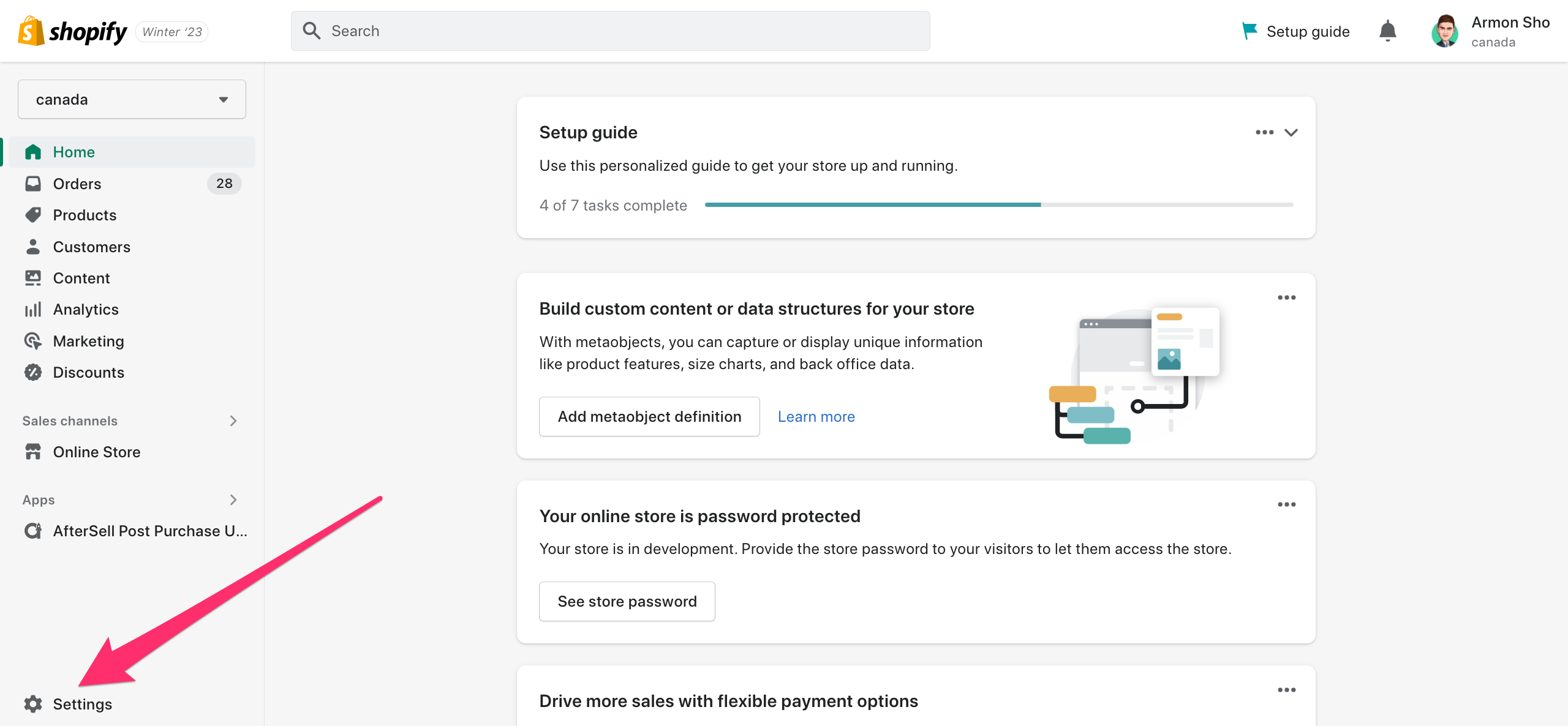
Click Store Details and Edit Profile:
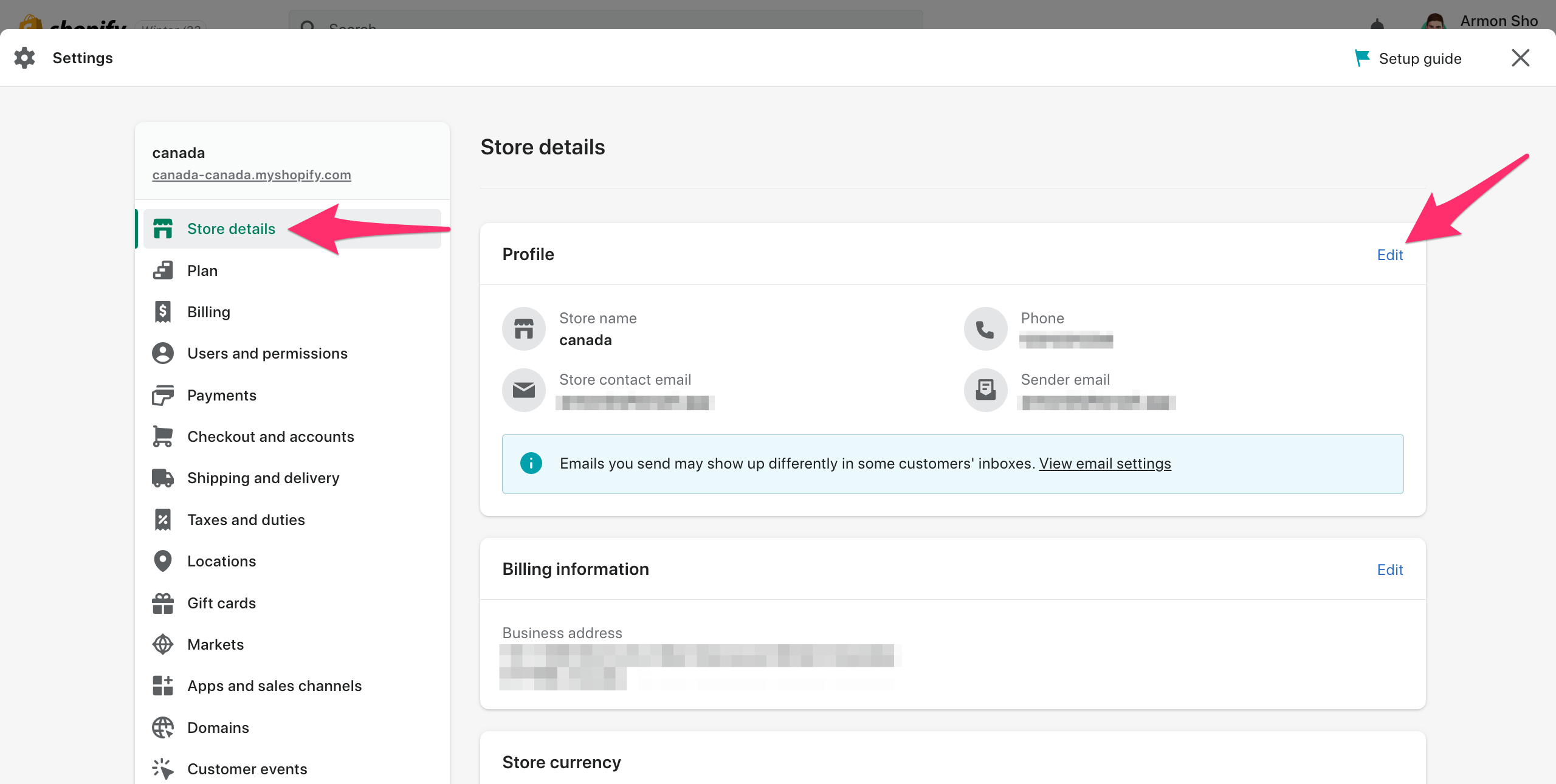
Edit Your Store Name:
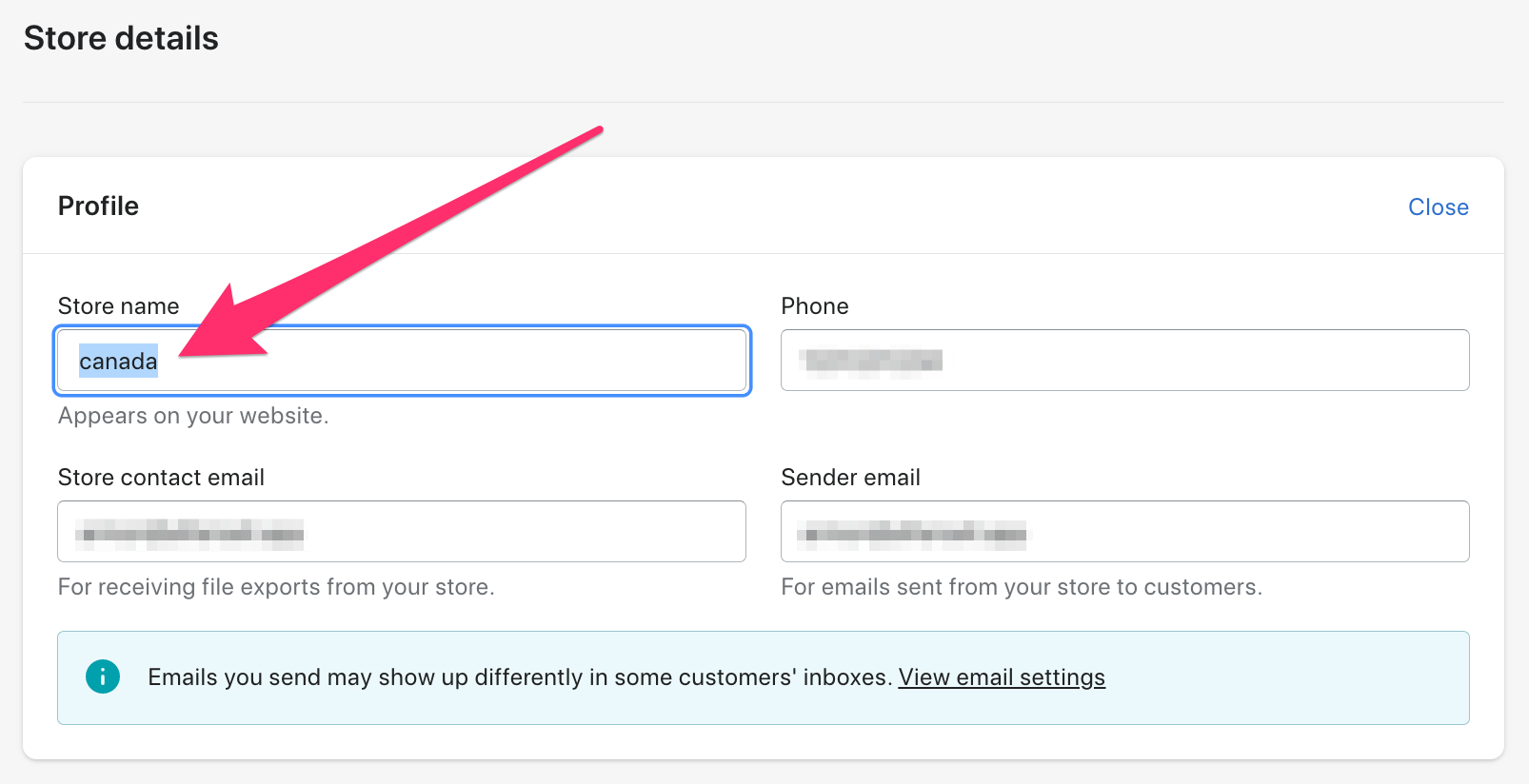
Note that changing your store name will not change your store's myshopify URL or custom domain URL.
If you have a custom domain name associated with your store, what this means is that you will need to buy a new domain if your new name does not match the existing URL.
Having a URL different from your actual Shopify store name will raise a lot of red flags and potentially cause customers to click away from your site. Hence, it’s important to keep the URL in mind when making this change in your branding.
Once you change the store name, it will appear in various locations throughout your store, such as on the homepage, in the browser tab, and in email notifications sent to customers.
It's important to ensure that all of your branding materials reflect the new store name. Additionally, be aware that sometimes some changes may take time to load and show up within Shopify, so it may take a little while for your new store name to be fully recognized.
Final thoughts on how to change a Shopify store name
In 2026, Shopify continues to be a leading ecommerce platform, with millions of businesses using it to sell their products online. As competition continues to grow, it's more important than ever to have a unique and memorable store name that sets you apart from the rest. By following the tips and advice outlined in this guide, you can successfully change your Shopify store name and take your ecommerce business to the next level.
It's crucial to choose a store name that accurately reflects your brand's values, personality, and target audience. With the right store name and branding materials in place, you can establish a strong and recognizable presence online, attracting new customers and building a loyal following.
Since changing a store name means doing a complete rebrand of your ecommerce business, it’s key to make sure your social media matches the new image of the brand. Once you’re done with the technical changes within Shopify, go through your social pages to make any necessary changes and align the content with the new name.
After all, your brand is more than just a name and a catchy tagline; it encompasses everything that represents your store, from the colors and fonts you use to the tone of voice you use in your marketing messages. A strong brand can help you stand out in a crowded marketplace, build trust with customers, and create a sense of loyalty that keeps them coming back for more.
So, make sure it all matches up across different channels and create a visual identity that reflects your brand so you can differentiate your Shopify store from your competitors and build a long lasting connection with your customers.
Want to learn how to boost AOV on your ecommerce store? Learn how to upsell in checkout on Shopify and how to set up a one click upsell Shopify app with Aftersell!
Recommended Reading







