
If you're a Shopify app developer, then you know that the Shopify app store can be a great place for merchants to find your apps.
In fact, the Shopify app store has been one of the leading customer acquisition channels for our Shopify app. Our Shopify app has been able to rank on the first page of high-intent search terms, and as a result has received valuable traffic.
Making sense of the traffic though? Well... that can be quite a mystery!
A major difficulty for any Shopify app developer who acquires customers through the App Store, is trying to determine what keywords are being used to find their app.
Google Analytics can be helpful, but it doesn't always paint a complete picture. While it is able to tell you what keywords people use to find your app listing, it can be difficult to determine how those keywords actually influence your earnings.
This blog post has been created specifically for Shopify app developers who acquire users through the Shopify app store and are looking for a superior attribution solution. The implementation is surprisingly quite simple and only requires a few minutes of work.
A few minutes of work, to unlock insights that may change the trajectory of your business? A pretty good tradeoff if I do say so myself!
Before we get started, let's dive in to why the Shopify app store is a good customer acquisition channel and what factors influence app store ranking.
Why should you rank high on the Shopify app store?
Hundreds of thousands of searches are conducted on the Shopify app store each month. These are all high-intent keywords – meaning that there is strong intent on the part of the searcher to install an app.
Sure, you don't want to solely depend on the Shopify app store as your only source of traffic and customers. But it is a valuable customer acquisition channel that should not be ignored.
How is app store ranking determined? How can you rank higher on the Shopify app store?
It's important to understand that the Shopify app store is a search engine, and like all search engines, there are ranking factors.
Before getting into the details, I will preface that the actual specifics of the ranking algorithm have never been officially announced by Shopify. What follows are trends I have personally seen on our own apps:.
Keywords
The top-level ranking factor for your Shopify app store listing is the keywords you use in your title and then following that, the keywords used in your subtitle.
Your app's title is limited to 30 characters, and your subtitle is limited to 62 characters. As such, it is important to be wise with the keywords you select. If you are a new app, the best approach is to focus on long-tail less competitive keywords when you launch. As your overall ranking improves, you will want to focus on more competitive keywords.
Install volume
A key factor to ranking is install volume. The higher your install velocity, aka the rate at which you are acquiring new installs, the better you will rank. The thinking here is that if lots of merchants are searching and installing your app, it must be useful for them.
Reviews
Another factor in app store ranking is review count. This one is fairly self-explanatory: the faster your app collects positive reviews, the higher it will rank. Typically, 5 and 4 star reviews improve ranking, 3 star reviews are neutral, and 2 and 1 star reviews are a detriment to ranking.
App highlights tags
Shopify recently released 3 new app highlight tags.
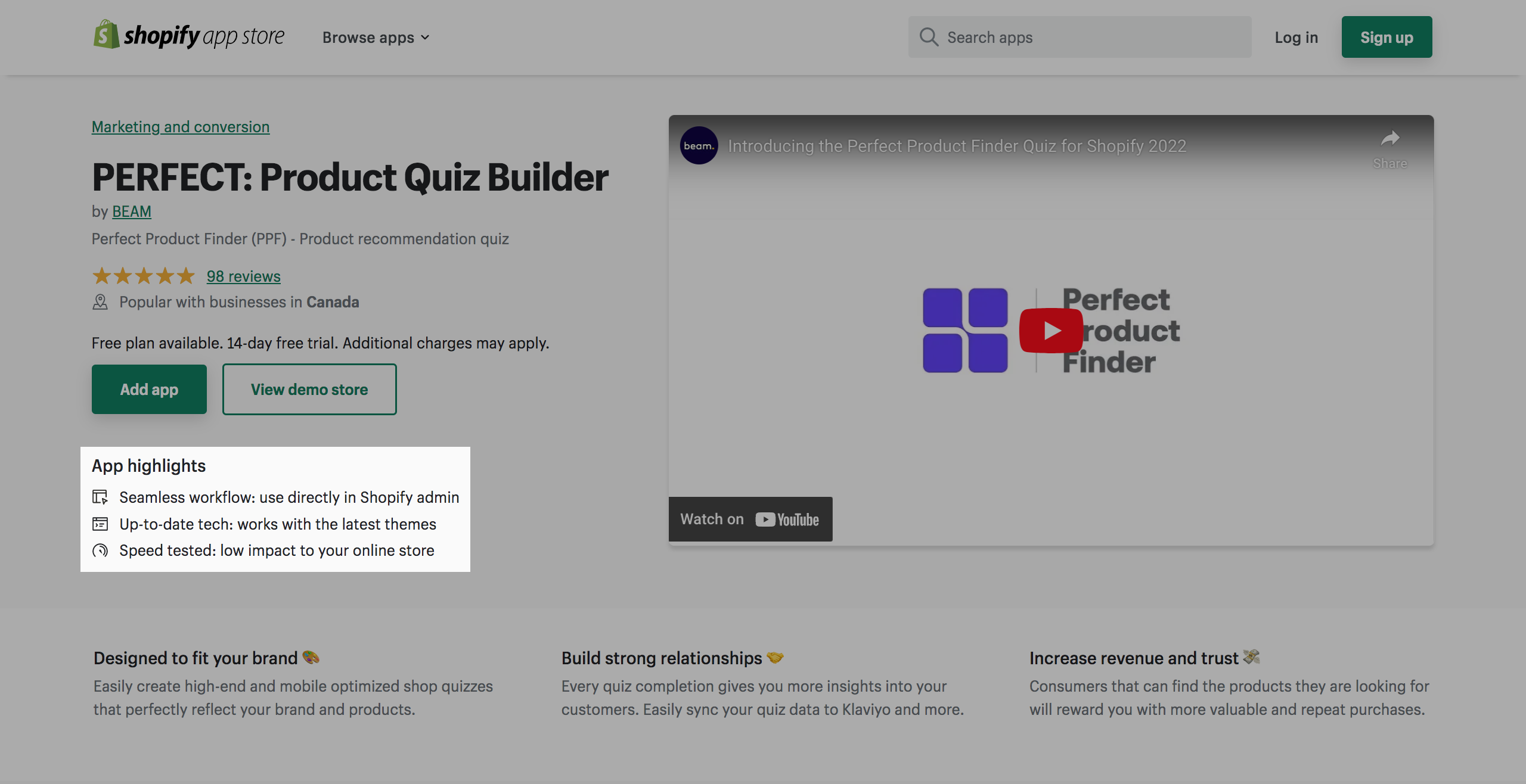
Possessing these tags helps in ranking on the app store. Here is a breakdown on how to achieve each tag:
Seamless workflow: use directly in Shopify admin
To get this tag, your app must be embedded in the Shopify Admin. You can do this using Shopify App Bridge.
Up-to-date tech: works with the latest themes
This tag requires your app to be using Shopify's new App Blocks or App Embed Blocks.
Speed tested: low impact to your online store
Ensure your app does not impact storefront loading speed. The main tool used by Shopify to test performance of merchant stores is Google Lighthouse.
How to understand revenue drivers on the Shopify app store
Now that we know how ranking works, let's get into how to better understand what keywords are actually driving installs and revenue.
There are two tools that are absolutely necessary for this. The first, you have likely already of heard of, but let's run through the process for those who haven't.
How to attribute keywords on your Shopify app listing using Google Analytics
The first step is to set up a Google Analytics account. This will be used to find out which keyword merchants are using to find and install your app.
After setting up your account, head to Property Settings which can be found under the admin drop down.
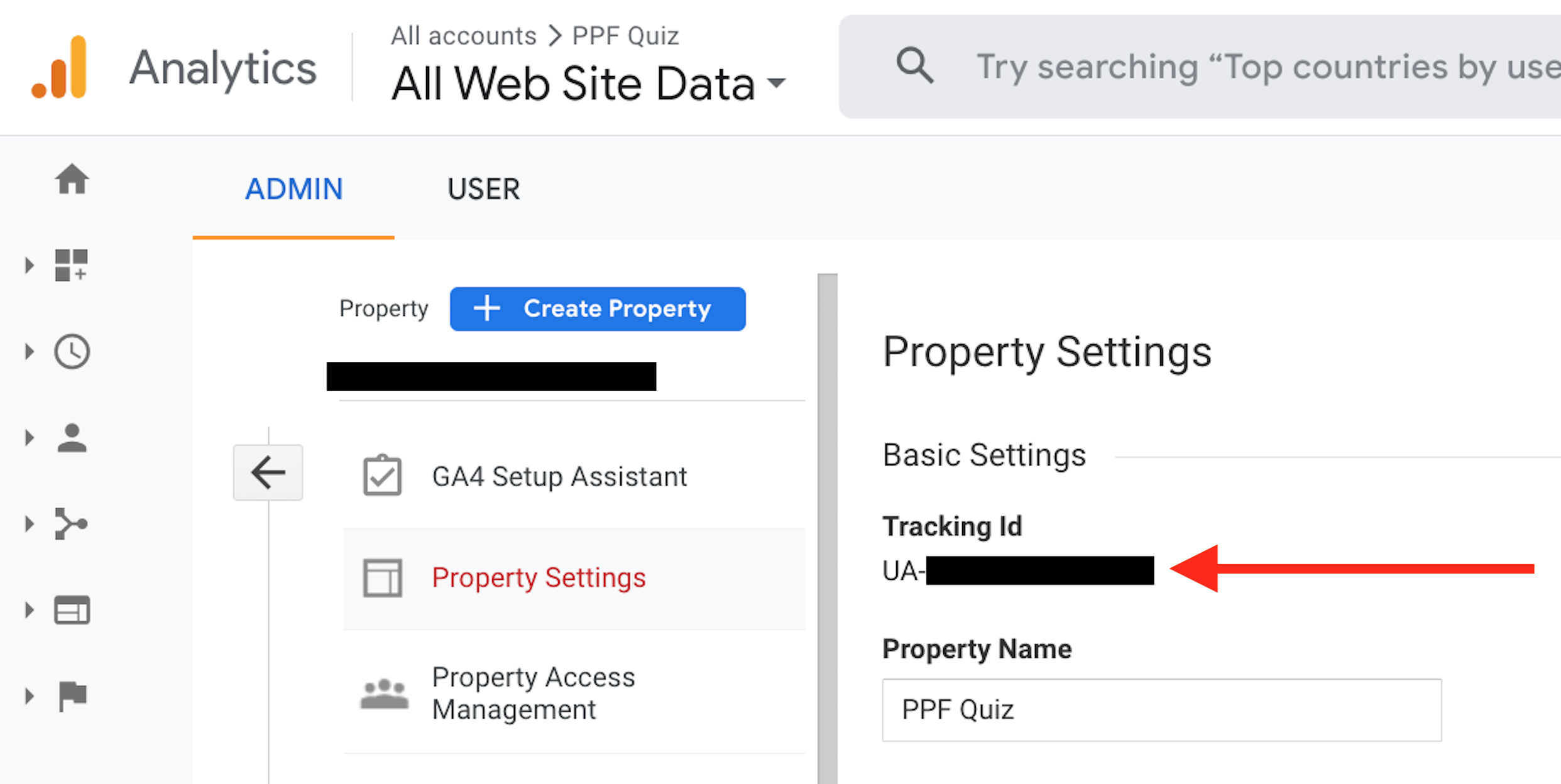
On this page you can find your Tracking ID.

Copy this ID, and head to the Distribution section for your app in your Shopify Partners account. Under the Tracking Information section, you will find a field for the Google analytics code. Paste your Tracking ID in this field.
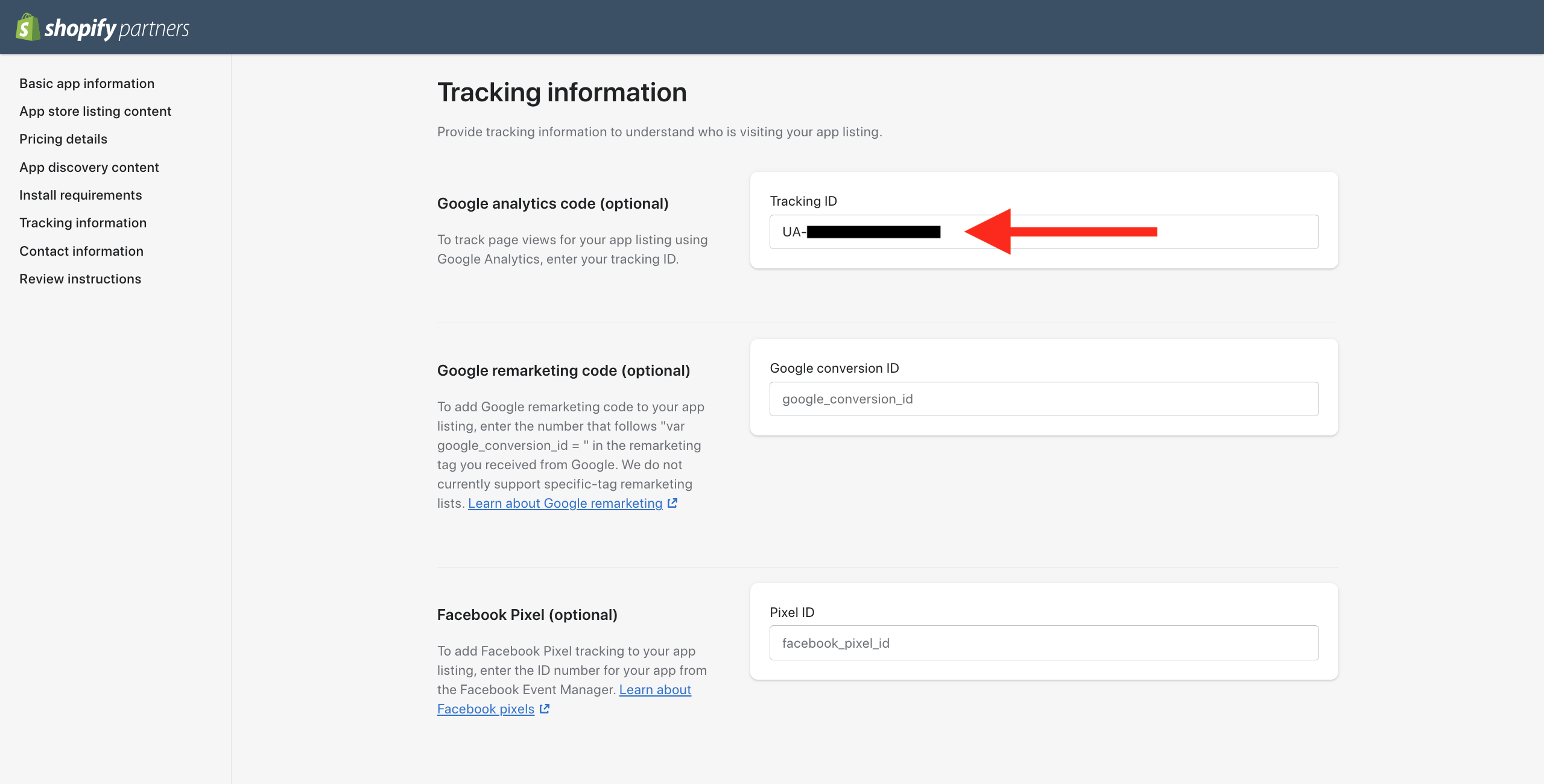
Save the changes, and you now you will be able to see the clicks and search results merchants use to land on your app listing!
Now, how can you track which search results drive app installs?
When a merchant presses the "Add App" button on your app listing to install an app, Shopify sends an event called 'Add App button' to Google Analytics.
By adding it as a Goal in Google Analytics, we will be able to track this. Navigate to the Goals tab under admin and click "New Goal".
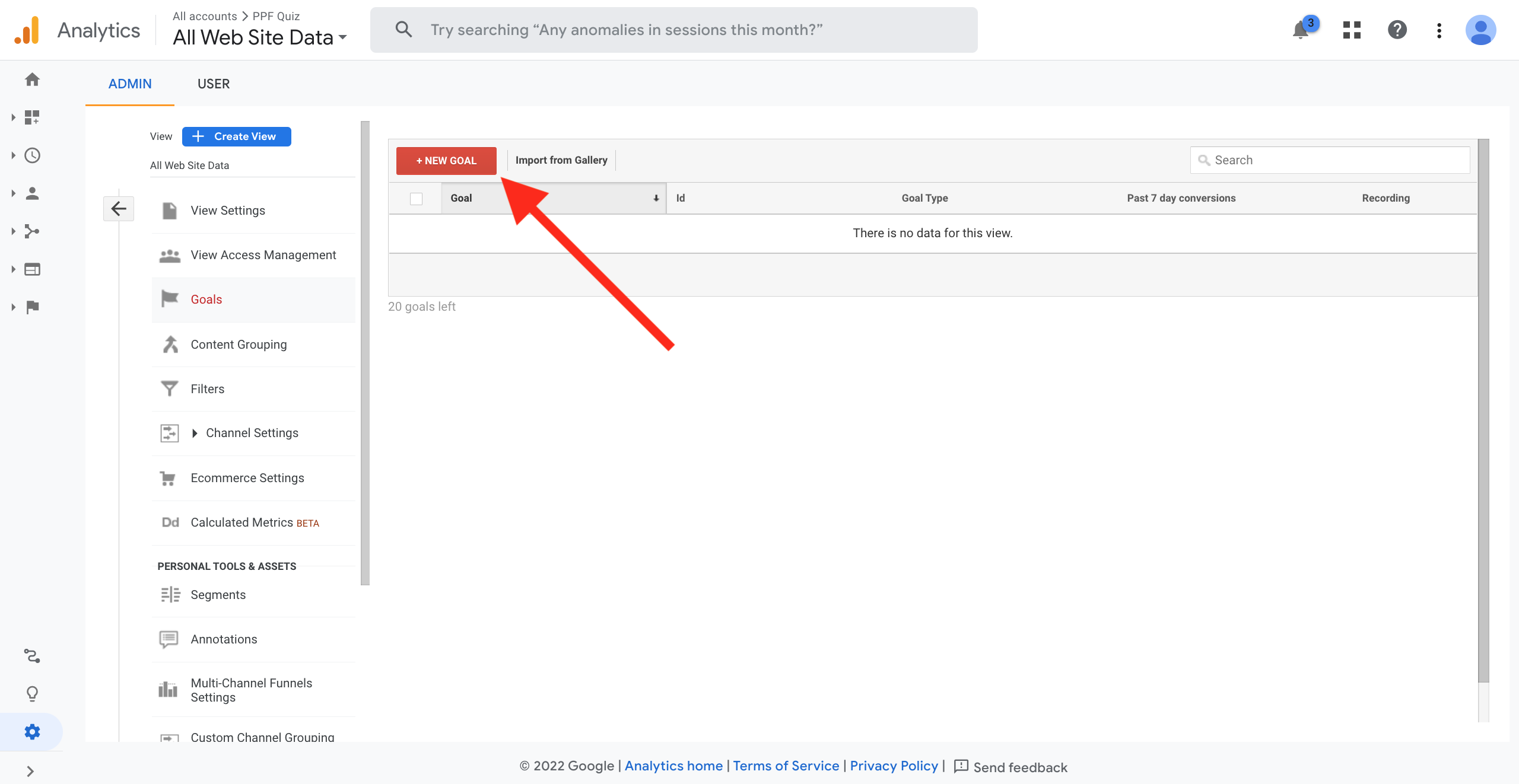
Choose your desired name, and "Event" as the type.
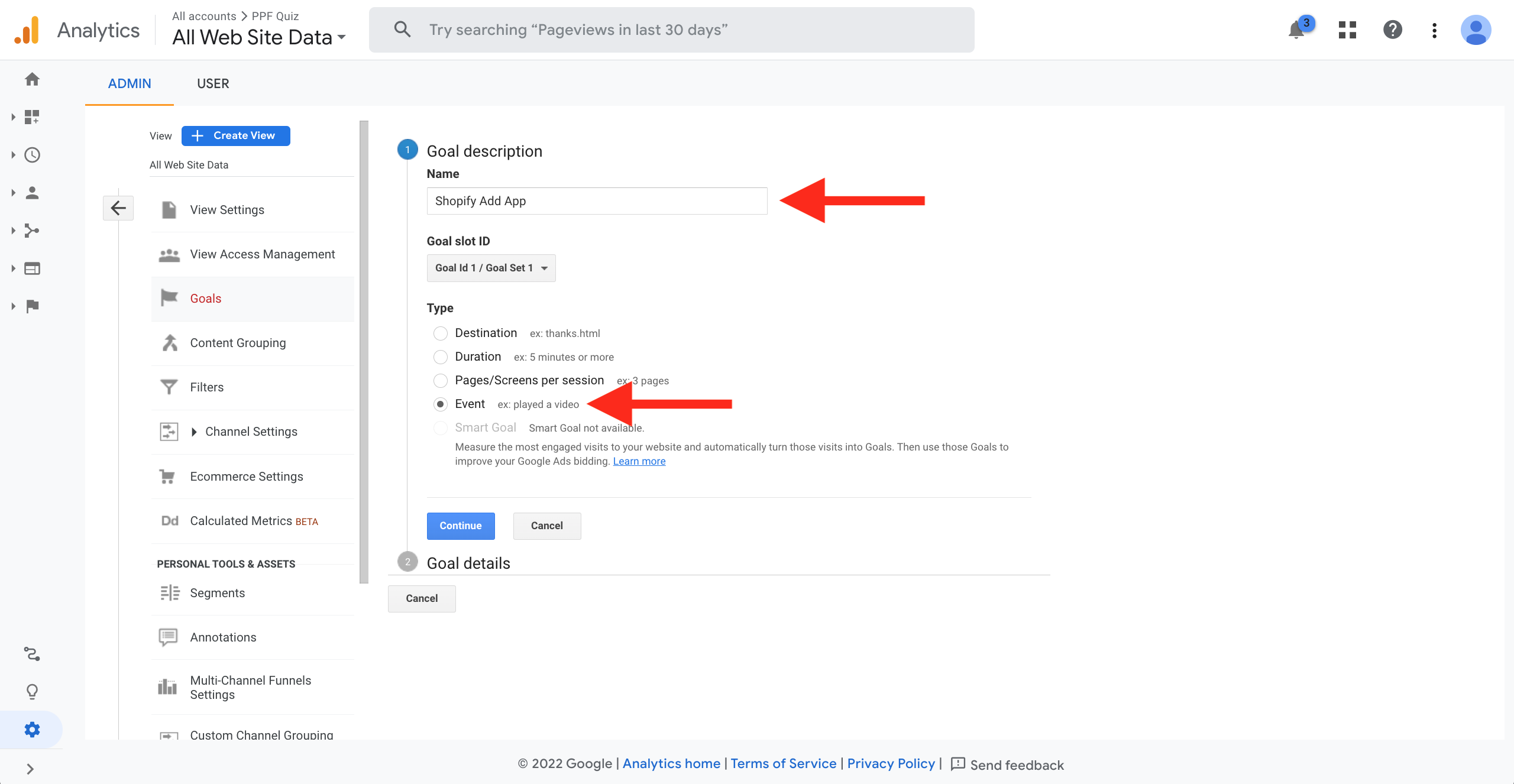
Continue, and enter "Add App button" into the Action tab. Ensure it is entered exactly like this, without the quotations. Press save.
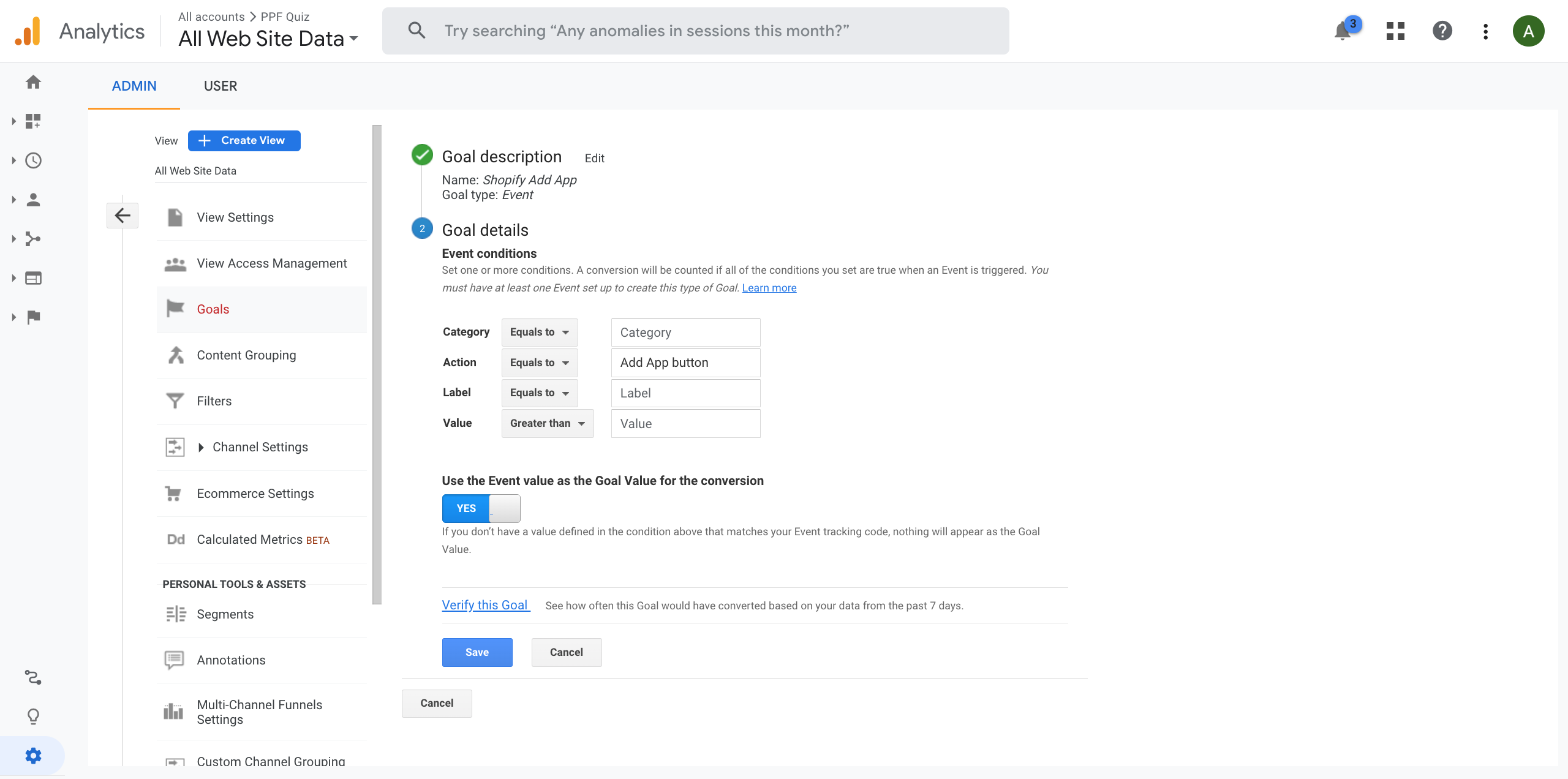
After doing all of this, it can take a few minutes for data to start appearing. However, once it does you will be able to see which keywords are driving installs in the Goals Overview page under the Conversions tab.
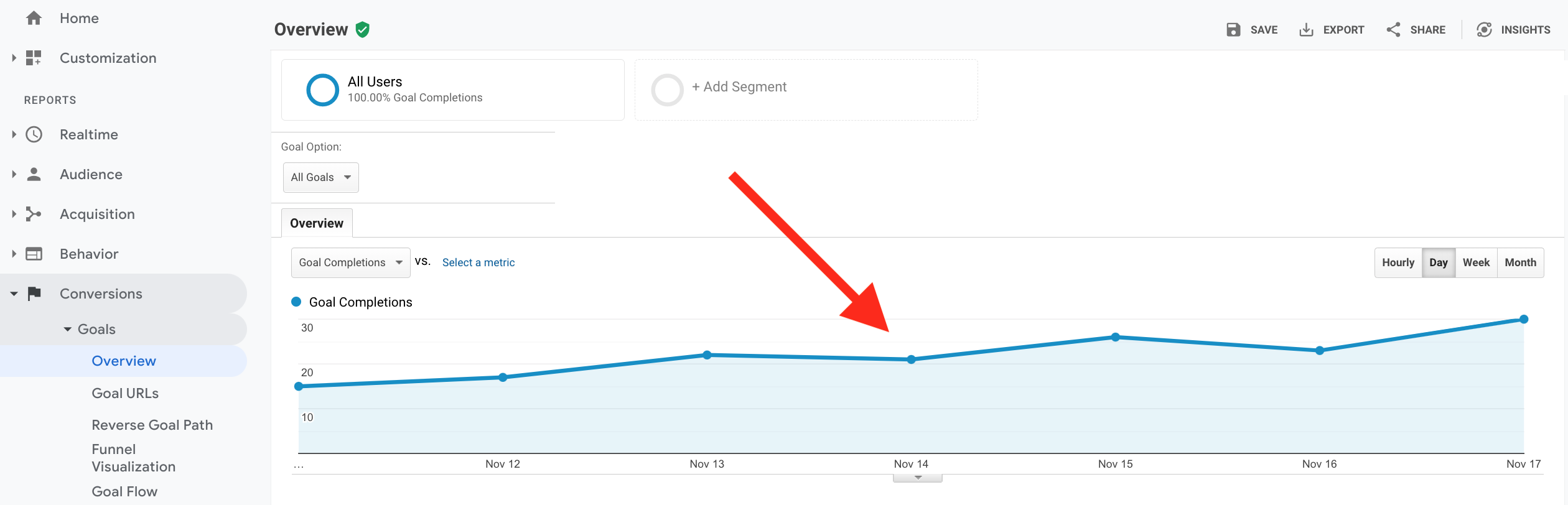
How to attribute revenue on your Shopify app listing using Fusionmetrics
Now that we have Google Analytics installed, it's time to implement the actual source attribution. This is where the magic happens.
For this we will be using a tool called Fusionmetrics. This is the best (and only) solution on the market for attributing revenue to Shopify App Store search terms!
The setup process is quite simple. You will have to first sign up for a Fusionmetrics account.
After signing up, you will need to provide view access to a few data sources including Shopify Partners and Google Analytics. This will allow the Fusionmetrics team to set up the entire tracking system for your apps.
Once set up, you will be able to track a large variety of metrics, here is a quick overview of what can be achieved:
Growth and churn (revenue churn & customer churn)
These are general SaaS metrics that are essential for gauging the health of your business. Compared to other tools that track this, Fusionmetrics is much more seamless to set up and is more accurate — which makes sense since its purpose built for Shopify App companies.
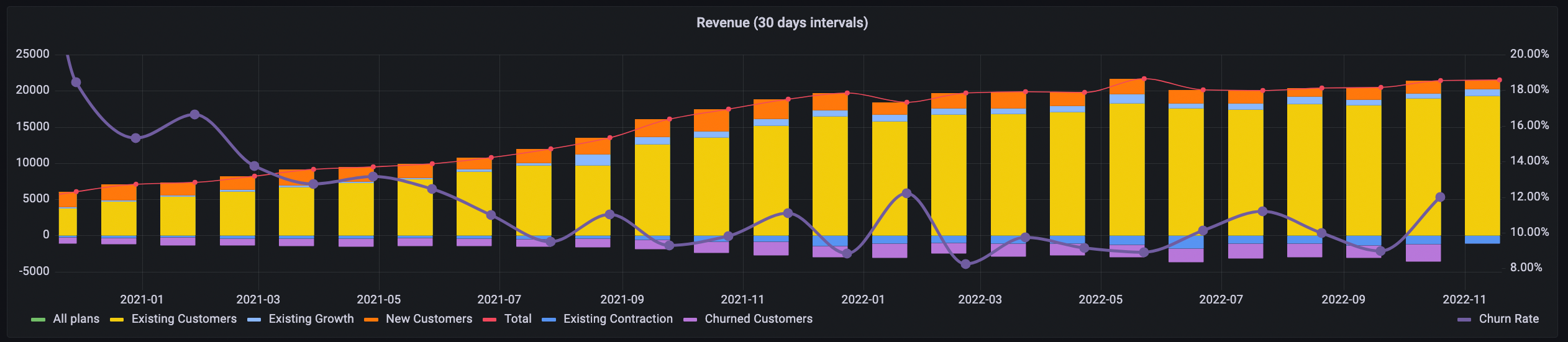
Expansion and contraction revenue
Ever wonder how much revenue you are losing or gaining from people switching between different paid tiers? Well, now you can find out! This is also useful if you bill with Usage Charges.
This is an essential number to track as it gives you a truer picture of where you are losing or gaining revenue.
Revenue & trial conversion rate by app store search term
This has been the most valuable for metric us. It allows you to better understand which keywords are driving quality users and revenue for your business. This data is absolutely vital for making informed marketing decisions surrounding your Shopify App Store listing.
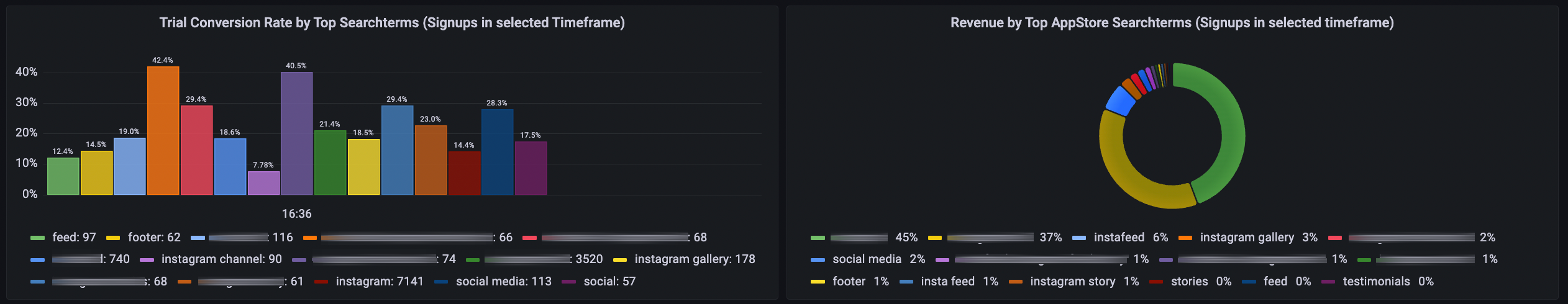
Revenue ancestry
This is similar to a cohort analysis and shows the breakdown of revenue retention from each month. If you ran a specific marketing campaign one month, it may be valuable to see how much revenue is still retained 6 or 12 months later.
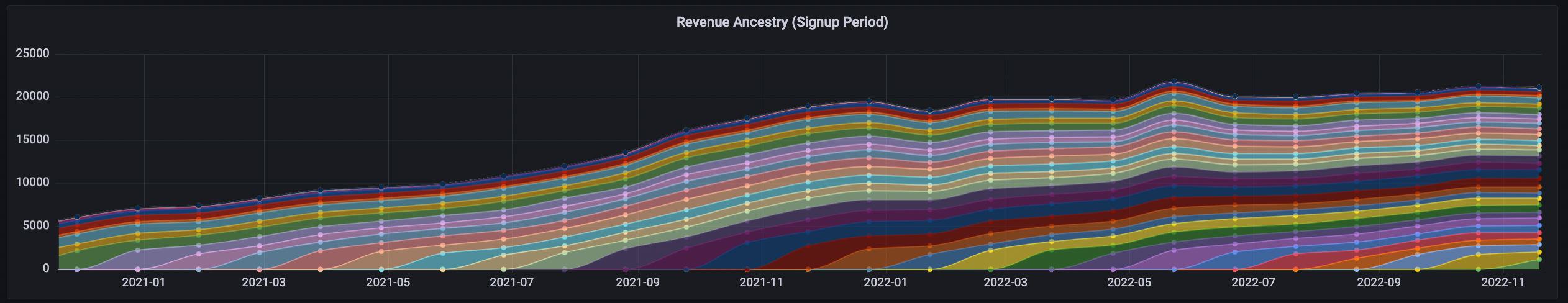
Revenue & trial conversion rate by source
This shows you at a high level what traffic sources are driving the most revenue and at what trial conversion rate each source has. Examples of sources include the App Store, organic, referral, etc.
Revenue & trial conversion rate by app store surface
This goes a step further and breaks down your App Store traffic into various surfaces. For example, you can see what percent of your revenue comes from search, ads, collections, categories, the Shopify App Store home page, and more.
Maximum viable CAC
If you run paid ads, this metrics can be super helpful too. It shows you what your maximum viable CAC (customer acquisition cost) is for a customer so that you can determine how much ad spend to allocate per install.
There are several other statistics as well that Fusionmetrics is able to track, and they are actively developing new metrics too.
If you want to learn more about how Fusionmetrics can help your business, you can check them out here.
Conclusion
The Shopify app store is a great way to generate quality leads and drive revenue for your business. By understanding how ranking works, and which keywords are driving quality installs, you can better market your app to get the most out of the Shopify app store!
Recommended Reading







